15 Things You Should Know Before Pressing the Shutter Button to Take a Photograph

New / Noteworthy
EDITOR’S NOTE: If you’re looking for a quick way to learn the basics of photography take a peek at our popular cheat sheets: The Snap Cards. If you missed out on your set last time, they’re available again and on-sale right now.

Knowing photography fundamentals enables you to photograph with confidence. Photo by Giuseppe Milo
Attention: Do you know what your #1 Photography Killer is (and what it means)? Take this 30 second quiz to find out the #1 thing holding you back from reaching the next level in your photographic efforts. » CLICK HERE to Take the Quiz
Taking a photograph isn’t merely about pressing the shutter button. Aside from the technical considerations like exposure, there are things like composition and timing that are equally important to consider. Different genres of photography may require you to have certain knowledge specific to those genres, but there are some things every serious photographer should have an understanding of when it comes to the fundamentals.
If you’d like to learn and master photography on the go, take a look at Photzy’s unique and bestselling photographic training method called Snap Cards™ – 44 printable photography lessons that you can take with you anywhere. Check it out here.
1. How to keep the camera steady
Keeping the camera steady is essential to capturing sharp photos. When shooting handheld, it’s important to know how to hold the camera properly to avoid shake: by tucking your elbows in, breathing out when taking a photo, and using a wall or a surface to create support when needed.
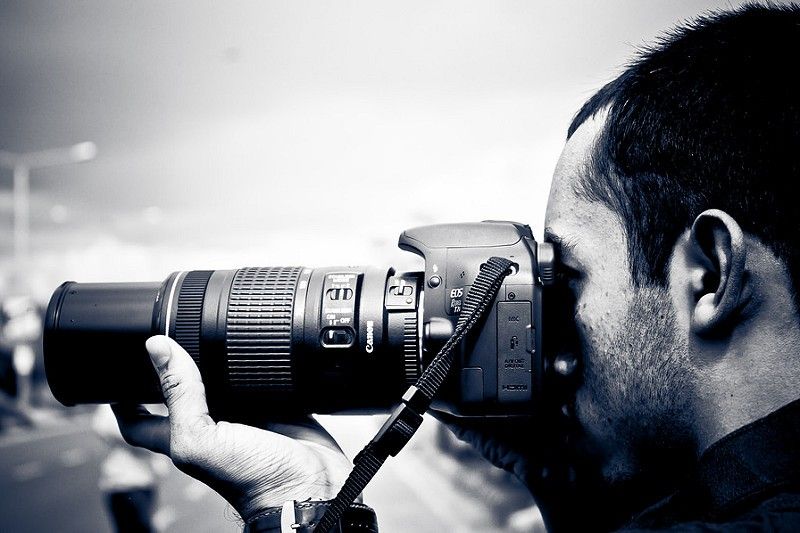
Hold the camera steady to avoid blur from camera shake. Photo by Aritra Sen
As a rule of thumb when photographing handheld, the shutter speed should not be slower than ‘1/Focal Length’ to avoid blur from camera shake (e.g., 1/100s at 100mm focal length). Of course, ‘image stabilization’ in your camera lets you use a shutter speed slower than that. Use a tripod when the shutter speed is going to be too slow to be shot handheld.
2. The various tools of composition that you can use
There are a lot of composition guidelines that exist to help you compose your photos better. Of course you can break the ‘rules’ after you’ve learned them but when starting out, it helps to utilize these tools. Rule of thirds, leading lines, symmetry, juxtaposition, and negative space are some of the composition tools, to name a few.

Juxtaposition put to great compositional use. Photo by Jonathan Kos-Read
Perspective, timing, and knowing what to include and what to leave out of the frame are all important factors to consider before you press the shutter button. To learn more about the different tools of composition, check out this guide.
Do you know what your #1 Photography Killer is (and what it means) ? Take this 30 second quiz to find out the #1 thing holding you back from reaching the next level in your photographic efforts. » CLICK HERE to Take the Quiz
3. The exposure triangle
The triad of aperture, shutter speed and ISO are the core settings that determine the image exposure on the camera sensor after you press the shutter release button. Aperture controls the amount of light passing through the lens, shutter speed is the length of time for which the sensor remains open to light, and ISO is the sensitivity of the sensor. Learn more about it here.
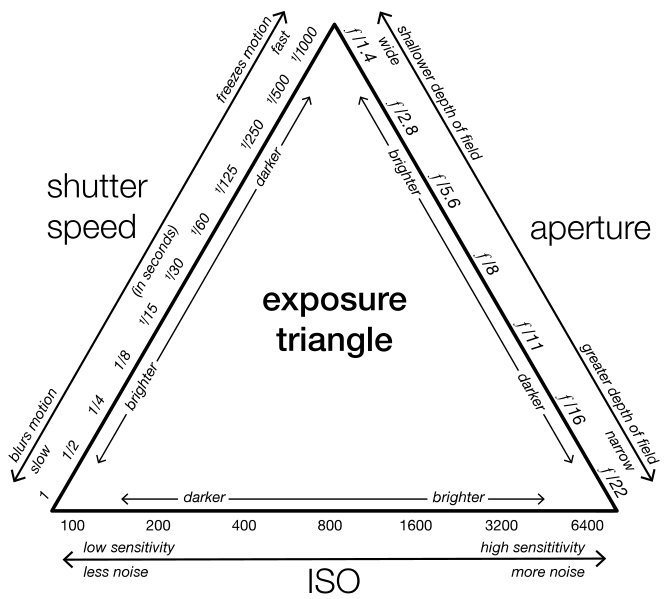
The exposure triangle. Image by WClarke
These settings are adjusted according to the lighting situation or image requirements. A step change in each of these settings is measured in stops, with each stop essentially changing the amount of light captured by a factor of two (doubling or halving). To learn more about it, check out our free guide on the topic.
4. Metering modes and exposure compensation
Metering refers to the process of measuring the light from a scene you wish to photograph, using one of the different metering modes on the camera, to get settings of aperture, shutter speed and ISO (exposure triangle from #3 above. You then use these settings suggested by your camera to get the desired exposure in your photograph. There are various metering modes available – evaluative, center-weighted and spot.

A scene like this, which is predominantly white, can fool your camera into capturing the snow as grey in color by using the default, metered exposure settings. An exposure compensation of about +2 lets you capture the snow as white. Photo by Markus Trienke
Exposure compensation allows you to incrementally change the exposure around the default settings suggested by the camera after metering the scene. Exposure compensation is usually needed when there are excessive bright or dark regions in a scene. Dialing in an exposure compensation corrects the exposure according to your requirement.
5. Camera settings to capture sharp photos
Unless you want to intentionally capture blur, you are looking to capture the sharpest image possible. Image sharpness is affected by various factors and can be improved by: choosing a mid-level aperture(e.g. (f/5.8 to f/8 or f/11), minding the ISO along with a fast enough shutter speed when handholding the camera, achieving the right focus, and keeping the camera steady when shooting. Check out our free guide on image sharpness to learn more about it.

Taking care of a few important factors allows you to capture sharp photographs, like this portrait above. Photo by H4N
Note: To learn and master photography on the go, take a look at Photzy’s unique and bestselling photographic training method called Snap Cards™ – 44 printable photography lessons that you can take with you anywhere. Check it out here.
6. How aperture affects the depth of field (capturing background blur)
The aperture setting controls the size of the diaphragm that determines how much light enters the camera when you take a photograph. This also affects the depth of field (DoF)- the region of acceptable focus in an image. Smaller aperture (higher f-number, e.g. f/11) provides a wider depth of field than a larger aperture (smaller f-number, e.g. f/2.8). However, there are other factors too that affect the DoF, like the subject to camera distance and the focal length at which you’re photographing.

A small aperture (f/3.2) combined with shooting up close to the subject at a long focal length (200mm) produces a shallow depth of field here. Photo by lwtt93
All these factors come into play when you want to capture background blur, also called bokeh. Shooting close to the subject, using a wide aperture, and photographing at a long focal length can help you capture a good background blur. Learn more about it in this video tutorial by photographer Jason Row.
7. How shutter speed affects capturing motion
When you use a slow shutter speed, any motion happening in the frame gets captured as blur (or trail) from the moving object. Likewise, any camera movement also blurs the whole frame. Therefore, it becomes necessary to use a tripod when photographing long exposures. A fast shutter speed, on the other hand, freezes motion. Check out this post to see some beautiful examples of slow shutter photography.

A slow shutter speed of 10 seconds allowed the photographer to capture the light trails from moving traffic on the road. Photo by Giuseppe Milo
8. How white balance impacts the colors in your photo
The color of the light impacts the way your photographs look. The White Balance setting can help you adjust for the varying light conditions and take care of color casts, if any. It can be adjusted in-camera while capturing the shot, or you can change it in post-processing if you photograph in raw.

The white balance setting allows you to correct any color cast in your photo, or you can use it creatively to add mood to an image. Photo by Bruno Girin
White balance can also be used creatively. You can add warmth or coolness to your images by using an appropriate color temperature for such an effect. For example, a ‘Cloudy’ or ‘Shade’ white balance setting when shooting in daylight can make your images look warmer.
9. The use of different auto-focus modes on your camera
Auto-focus helps you achieve sharp focus in your photographs. There are two main auto-focus (AF) modes that your camera has- 1. Single-Servo AF, useful when photographing stationary objects, and 2. Continuous-Servo AF, used when photographing fast moving objects. A third auto-focus mode called Auto-Servo AF lets the camera decide which of the two AF modes to select.

A photograph like this shot of a bird in flight can be achieved by using the Continuous-Servo AF mode to track the motion of the subject and keep it in focus. Photo by Mark Gunn
Auto-focus might struggle to function properly in low light conditions, or when there’s lack of local contrast at the point where you want to focus.
10. The different shooting modes on your camera
While manual mode allows you maximum control over the photographic process, the other shooting modes can also be quite useful in various situations. Aperture Priority and Shutter Priority are two automatic modes that allow you the option to control aperture and shutter speed respectively, and the other of the two settings is set automatically based on the scene’s metering and the ISO selected. Program mode can be useful when you don’t want to spend time tinkering with the settings and quickly want to capture a shot.

When capturing the right depth of field is a priority and there’s sufficient light available as in the landscape scene above, Aperture Priority mode can be a useful shooting mode. Photo by Pacheco
Learn and master photography on the go now. Take a look at Photzy’s unique and bestselling photographic training method called Snap Cards™ – 44 printable photography lessons that you can take with you anywhere. Check it out now.
11. The benefits of shooting raw
Many advanced cameras provide you the option to capture a photograph in raw format, an unprocessed image format that has uncompressed data when compared to the jpeg format. Raw files therefore have more colors and dynamic range, which helps during post-processing as you have more data to work with.

Shooting in raw helps you capture more dynamic range and lets you recover details in highlights and shadows in post-processing. Photo by Giuseppe Milo
Due to the amount of data contained in it, raw files are larger in size than the corresponding Jpeg, which may be a consideration when deciding which format to choose when shooting. To learn more about the advantages and limitations of shooting raw, check out this free guide on the topic.
12. Using the histogram to evaluate an exposure
The Histogram is a graphical representation of the number of pixels of each shade of gray in a photograph. It is used to check the exposure in a photo and to make necessary adjustments to the camera settings. A good exposure is one that contains detail in the darkest and the brightest regions of the photo, and is commonly depicted by a bell shaped histogram. A histogram lets you see if any highlight or shadow clipping has occurred in the image, i.e. whether there are areas that are completely white or black, thereby lacking any detail.

A photograph that has predominantly dark areas like the one above has a histogram that’s skewed to the left. Photo by Giuseppe Milo
13. Utilizing fill-in light to illuminate shadows
Fill-in light is used when you want to illuminate the shadows on a subject. It can be used when shooting back-lit subjects, or just to reduce the harshness of other light sources. You can use the pop-up flash on your camera (or a dedicated flash unit) for fill-in flash, or even bounce light off a large reflector to brighten the shadow regions. Read the free guide here to learn more about how to produce great portraits with 1 light.

Fill-in light can help illuminate the shadows in backlit portraits. Photo by Nicki Varkevisser
14. How to control noise in your images
Noise is the visible, grainy look in your image that can arise out of various factors. Shooting at a high ISO, long exposures and careless editing can all contribute towards image noise, among other reasons. No matter how much you avoid it, noise can still creep into an image. There are different ways you can reduce noise in post-processing to improve the quality of the photograph.

Using a high ISO can cause noise in a photograph, like the one above shot at ISO 6400. Photo by Jenny Ondioline
15. Shooting more than you need
It often happens that you shoot something and later when you review the image, you realize that you missed the moment by a whisker, or maybe the settings weren’t right. To minimize this risk, shoot in the burst mode to capture more frames so you can select the keepers later. Shooting in raw (#11 above) and using exposure bracketing when you are uncertain about the exposure also helps you in accomplishing the shot.

Sometimes you only get one chance to take a shot and you don’t want to miss it. Photo by Misha Sokolnikov
I've got something special for you on the next page...
If you would like to take your learning a step further and get better at photography by way of a training method that you can take with you anywhere, take a look at Photzy’s Snap Cards™: 44 printable photography lessons that serve as a ‘training boot camp’ in your camera bag.
If you missed out on your set last time. They’re available again, and on sale right now. Plus it includes two bonus video tutorials for free.
Click below now, to read about it on the next page…

About Ritesh Saini
Ritesh has been photographing for about nine years now and his photographic interests have varied from nature and landscapes to street photography. He recommends Photzy's best-selling training method, Snap Cards to help people learn photography on-the-go!


