Photo by Larisa Birta
Portraiture is fun and challenging for a photographer.
It requires a number of skills including how to properly handle the equipment, how to light a subject, how to choose a pose, how to properly choose a lens, how to frame the subject to create a proper mood, hot to select the wardrobe and props, and finally, how to deal with another human being (or group of human beings) that are the subject(s) of the portrait.
When you’ve got all of that on your mind, it can be difficult to let the creative juices flow so that your portraits are exciting and fun to look at.
Today, I’m going to give you 10 tips that will help you put that excitement factor into your next portrait project.
Here’s the cool thing about these tips: they don’t really require a lot of extra gear. In fact, you can accomplish any of them with an entry-level camera and a standard lens. For the most part, you likely won’t even need any extra lighting! (Depending on how creative your mind is!)
1. High Key
Creating a high key portrait appears to be a lot more difficult than it really is, which is why a viewer looking at your portrait gets more excited about it; they’re not used to seeing the world that way.
To start off, let’s define what a high key image is. A high key image has a preponderance of white or light tones. BUT – and this is really important – it should also have a deep black tone somewhere in the photograph! You’ll see a lot of supposed high key images on websites like Flickr that do not have a dark black tone somewhere in the photograph. These images tend to look washed out and overexposed. They are not a true high key shot. A true high key portrait requires the deep black tone to give the appearance of a full tonal range image.

Photo by WenPhotos
In this photo above, where are the deep black areas that give this portrait a true high key effect? They are located in the shadow areas of the hair, along the eyelid of her right eye (camera left), and below the chin.

Photo from Pixabay
Check out this image above.
A high key portrait can be accomplished with a subject of any ethnic background. When I cruise the Internet looking for high key images, I don’t often find the technique being applied to people of color, which is a shame because it’s quite dramatic as the photo demonstrates. I include this statement because I want you to be aware that virtually any subject can be placed into a high key image, that is if you prepare properly and give your pre-production enough forethought.
You can accomplish a high key portrait with just your camera, a lens, a well-selected wardrobe, an appropriate background, and maybe a few props. You don’t even need lights.
Key Lesson: A high key photographic situation is going to throw your meter reading off. After you have set everything up, place the palm of your hand (or an 18% grey card) near the model’s face and take a meter reading from that. Use manual mode on your camera. If you used the palm of your hand to take the meter reading, increase the exposure by +1/2 stop. If you used a grey card, leave the exposure as indicated. Now, you may have to fiddle with the exposure depending on your situation. Shoot in the RAW format if possible. Don’t worry about making your LCD preview image look perfect. Look at the histogram. You want the histogram to be crowded to the right side of the scale without being clipped off. If the histogram isn’t correct, adjust your exposure until it is. Once you take your file into your editing suite, you can then fine-tune those light-exposed areas as well as your area of deep black.
A high key portrait can be accomplished with a subject of any ethnic background.
Shooting Exercise: Find a model. Pick white or near white clothing and props. Don’t forget, you want an area of deep black. (You may have to introduce that with your choice of props and clothing.) Find a location outdoors and in open shade with a white (or very light) wall. If you can’t find one, then make one by pinning two white bed sheets together and hanging them from a cross pole. Use two bed sheets so that the background is dense enough to stop any bleed-through from behind them. Don’t worry about using any additional lighting other than the open shade. Meter the scene, and create some test shots to determine your proper exposure. Begin creating portraits. Vary your framing and exposure while being cognizant that you still have an area of deep black. Watch your histogram. It should be crowded toward the right side of the scale without going “off” and creating highlight clipping. Take your images into your post-processing software and do your fundamental edits, including setting the white point and black point.
Recommended Reading:
2. Low Key
What’s this?
You can probably guess…
A low key image is one that has a preponderance of dark tones. And, what else does it need? That’s right! It must have some area of bright white, or near white, to give the illusion of a full tonal range portrait.

Photo by CristiYor
This photo is a great example of a low key portrait. It has a preponderance of darker tones with just a hint of white around the woman’s eye.
When setting up for a low key image, your mindset will be exactly the opposite of the high key image. In this situation, you want to select a background, wardrobe, and props that are all dark in tone. The major difference between high key and low key photography is the location and lighting.
The major difference between high key and low key photography is the location and lighting.
In the high key situation, we wanted a broad, even light source. In the low key situation, we want something a little tighter and more direct in the lighting pattern. You still don’t have to have any extra lighting. You’ll just have to sharpen your wits to find the right
light source.
What works well in this situation is window light and a low setting or rising sun. Also, if working outdoors, look for a place where the sunshine will peek through a hole in an otherwise opaque object. This could be a hole in a wall, between branches in a tree, or a doorway.

Photo from Pixabay
The image above is a low key portrait that was created with nothing more than a dark room, a piece of cloth, and a desk lamp. Once you’ve learned what’s involved with certain techniques, they can generally be accomplished with very little in the way of equipment!
Key Lesson: Everything for the low key portrait is opposite to the high key portrait, and that includes evaluating and setting your exposure. Take your meter reading off of the palm of your hand, and reduce the exposure by -1/2 stop. Or, use the grey card as illustrated previously. You will undoubtedly have to fiddle with the exposure again to get it just right. In this case, you want the histogram crowded to the left side of the scale without being clipped off.
Shooting Exercise: Find a model (it might be fun, and challenging, to use the same model that you used in the high key portrait assignment). You’ll also need a dark background and dark wardrobe plus props. Use your ingenuity for a location and lighting. Create some amazing low key portraits. Remember, some area of the portrait should be bright white or near bright white.
3. Use a Frame Creatively
This image (below) is a superb example of using a frame creatively in a portrait.
I sometimes get frustrated when I see images out there on the Internet that are labeled “portrait” and you can’t even see the subject’s face. If you’re creating an image of a person and you cannot see their face at all, or cannot see enough of their face to be identifiable, you are not creating a portrait. You are creating a “character study.”
Here is the definition of portrait: a painting, drawing, or photograph of a person that usually only includes the person’s head and shoulders (Merriam-Webster).
Here is the definition of character study: a character study is defined as the analysis or portrayal of the combination of traits and qualities distinguishing the individual nature of a person (Merriam-Webster).

Photo by ivanovgood
As you can see, there is a key difference: one says “face” and the other one doesn’t. You may wonder why that’s important. It’s important because I want you to be knowledgeable about the craft of photography. I want you to know more than your competitors. In a portrait, the person’s face should be identifiable; otherwise you’re creating a character study.
Let’s go back to the use of a frame…
In the image above, the hands provide a perfect frame to the subject’s face. They literally force us right down a tunnel to her eye, nose, and mouth. She is easily identifiable, and even with the minute details that are given to us, it’s clear that she’s quite beautiful.
The use of a frame doesn’t have to be that dramatic to be effective.
Here is a lesson in portrait composition for you. Look at the image below.
- What is the subject?
- What is the frame?
- What is the focal point?

Photo from Public Domain Pictures
Answer Key…
- The subject is the infant.
- The parents create the frame.
- The focal point is the flower.
This is a very common example of how you can use a frame to enhance part of the portrait. Everything in this photograph points toward the baby. SHE is the subject.
What would happen if the parents were looking at the camera instead of the child?
The frame would be lost. It would no longer be a portrait of the baby. It would be a family portrait. The entire focus of the shot would shift.
Neither version would be right or wrong. It’s simply about what your intentions are, and if the use of a frame can solidify your intentions.

Photo from Pixabay
Here we go again. Study the image above.
- What is the subject?
- What is the frame?
- What is the focal point?
- What is the repeating pattern?
It's simply about what your intentions are, and if the use of a frame can solidify your intentions.
Answer Key…
- The girl is the subject. This is a portrait of her.
- The chain from the swing is the frame.
- The lens flare in the hair is the focal point.
- The braids of the hair are the repeating pattern.
Folks, the photo above is a highly sophisticated and well-thought-out portrait. It’s dynamic, dramatic, revealing, well-composed, and evokes emotion. But most of all, it didn’t require anything other than a camera/lens, a good eye, and some editing software.
Notice how the placement of the chain tells a story (she’s on a swing), and it also pushes the viewer’s eyes inward (acting as a frame).
The repeating pattern of the braided hair is similar to the chain. The braids reinforce the frame and help tighten the composition to the subject’s face.
The lens flare in the hair is just enough “bright contrast” to draw the viewer’s eyes to that side of the subject’s face without overwhelming her, and thus reducing her impact as the subject.
Key Lesson: Frames are everywhere. Use them to your advantage and to your subject’s advantage. However, don’t let the frame overtake the photograph!
Shooting Exercise: Find a model. Set up a photo session. Photograph them using a minimum of three different frames. Concentrate on finding frames that accentuate the subject; perhaps a frame that tells the viewer something about the subject, without overwhelming them as the subject.
Recommended Reading:
4. A Dramatic Camera POV
Changing the camera point of view (POV) is the easiest way to add drama to a portrait; yet, very few photographers take advantage of this option. Ninety percent of the portraits that you will see online are shot at eye level (or close to eye level).
Key Lesson: From birth, the brain is trained to have emotional triggers. Here is how the camera POV can affect those triggers. When a portrait is created with the camera at, or near, the subject’s eye level, the viewer receives very little in the way of an emotional trigger. Now, that’s not necessarily bad. Perhaps, they will get an emotional trigger from some other aspect of the portrait. When the camera is moved higher than the subject’s eye level, the following emotional trigger occurs in a viewer: the subject appears approachable, submissive, below or less than the viewer’s self-image. The higher the camera is raised (in relation to the subject’s eyes), the more pronounced this effect will be. Now let’s look at lowering the camera’s POV. The subject will now appear authoritative, demanding, possessive, and in control over the viewer’s self-image. Again, the more pronounced the angle of view, the more dramatic the effect.
Let’s look at some examples.

Photo by DzeeShah
In this image above, the camera is almost at eye level to the subject. While it’s a pleasant portrait to look at, it creates no strong emotional effect.

Photo from Pixabay
In this image, the camera has a slightly elevated view to the subject’s eyes. That camera POV, in combination with the pose, gives a strong sense of subject submission to the viewer.

Photo from Pixabay
Whoa! I don’t know about you, but this camera POV makes me feel like the subject is in total control. Remember! The greater the change in the angle, the more pronounced the psychological effect.

Photo from Pixabay
I included this photo above for a very specific reason. I don’t want some of you thinking, “Well, obviously, in the previous image she looks commanding because of the lighting and the expression. This (above) is a bright, openly lit photograph, but the subject still looks commanding!” Am I right?

Photo by dannymoore1973
In this image, we now are looking at a photograph that goes to the extreme, with a camera POV looking down. The subject definitely looks submissive. Do the assignment, and you’ll really begin to see how even the slightest change in camera POV can have a real impact on your portraits.
Question: Based on what we’ve already learned, is this a portrait? Yes! We can see her face, and she is definitely recognizable.
Remember! The greater the change in the angle, the more pronounced the psychological effect.
Shooting Exercise: Pick a subject. Find a location where the light will remain fairly consistent so that you can concentrate on the camera POV without worries. Photograph your subject from various elevations from subtle to extreme. Have some fun with the project. Keep everything else the same: props, light, exposure, and pose. Identify how the camera POV affected the various images.
Recommended Reading:
5. Introduce a Focal Point
It’s funny; you’ll see the use of focal points everywhere when it comes to landscape photography. It’s not as common in portraiture. I don’t understand why because it’s just as powerful a tool of composition.

Photo from Public Domain Pictures
Remember this photograph above? In this image, I mentioned that the flower was a focal point. In the photo below, the flower is also a focal point. If you were to guess which use of the focal point was more effective (in my opinion), which one would you pick: the image above or the one below? I would pick the one below. In the image above, the flower as a focal point is right on the edge of becoming too dominant an element in the composition.

Photo from Pixabay
Key Lesson: Unless the focal point IS the subject, you must make sure that the focal point brings attention toward the subject without overwhelming the subject. Image 013 is a perfect example. The size, color, shape, and placement of the flower draws the viewer’s eyes right toward the subject’s face. However, it’s not strong enough to hold attention. Once you’re there, you’re looking at her face.
Shooting Exercise: Find a model. Pick a location. Add wardrobe. Pick a prop that you will be using as a focal point. Play around with the posing, the camera POV, and the lighting. The objective of this exercise is to develop a sense of proper focal point placement. You want to accentuate the subject without overwhelming them.
Recommended Reading:
6. Play with Texture
Playing with texture, while creating portraits, is a lot of fun. It’s also easy to implement and has a low cost.
Think about all the different textures that you could find in and around your world: clothing, paper, a brick wall, rocks, wood, stucco, a smooth sheet-rocked wall. Really, you’re limited only by your imagination.

Photo from Pixabay
The photo above is a superb use of texture. The chosen textured clothing creates a perfect frame for the subject’s face. This image is a great example of how (with a little bit of thinking) you can really add some pizazz to a portrait. What elements of composition can you identify? Wait! Before you do that, I want you to think about something. Composition in portraiture is just as important as the other genres of photography. However, it is often overlooked. Photographers will frame up the subject in their camera, make sure the lighting is decent, and snap a shot. While that attitude will create a portrait, it won’t create an exciting one. Now, look at the image above again. How many elements of composition can you identify? I spotted six elements of composition. I’m not going to tell you what they are right now; I’ll tell you at the end of the guide. See if you can come up with all six before you look.
Composition in portraiture is just as important as the other genres of photography. However, it is often overlooked.
Shooting Exercise: Gather up at least ten different textures that you can introduce into a portrait session. You can use wardrobe, props, and background. Shoot the portrait session using the different textures not only to add visual interest, but to also strengthen the composition.
7. Complementary Colors
What are complementary colors? Well, color theory deserves a book all of its own.
Thus, I’m going to simplify things and just give you an illustration that shows you!
Complementary colors are the colors that sit on the opposing sides of a color wheel. The color chart that I’m showing you are complementary colors when referring to the RYB Color Model.
There are different color models out there in the world that have different complementary color schemes. The RYB Color Model is the one that is most often used by painters and other artists. So, that’s the one that we will be referring to.
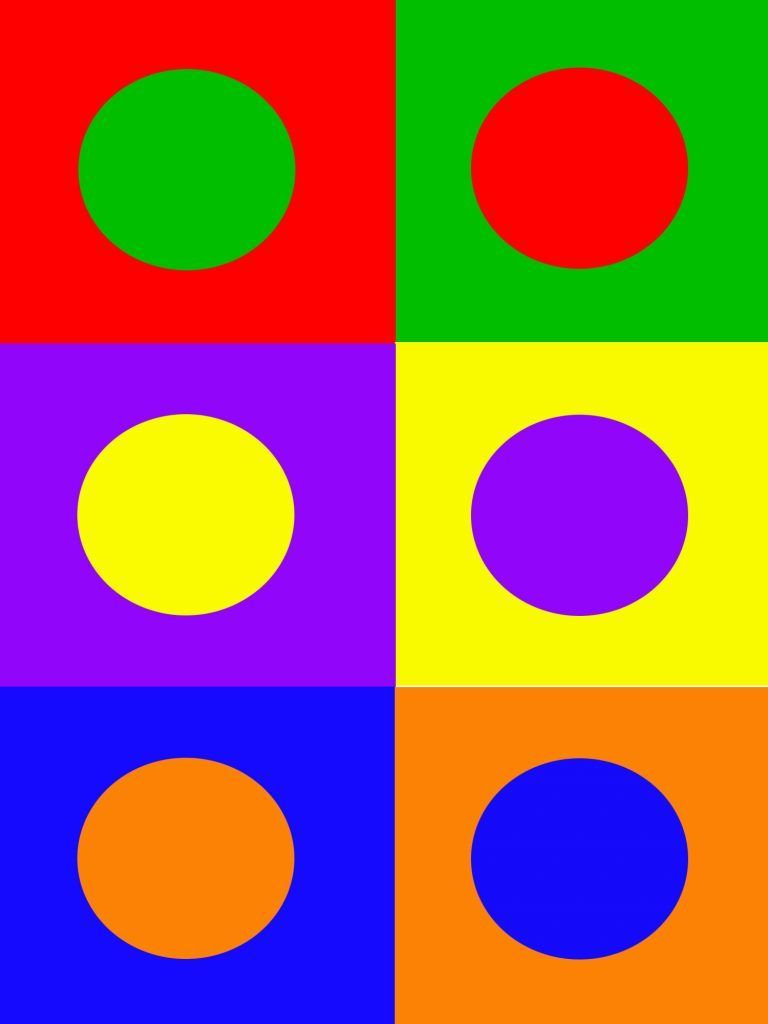
Using complementary colors in a photograph creates the effect of providing a slight slap in the face of the viewer. (I mean that figuratively, not literally!)
They are colors that aren’t often found together in nature. This creates a visual stopping power!

Photo by croisy
In this photo (above), what are the complementary colors that are in use? That’s right: green and red. In this case, the red has been used as a focal point, and the green has been used as a frame; both of which direct our eyes right to the model’s pretty face!

Photo from Pixabay
In this image, both of the complementary colors of red and green have been used to frame the subject and direct the eyes toward the subject’s fair skinned face. Do you know a second tool of composition that the complementary colors are creating? It’s called “contrast separation.” A viewer’s eyes will often seek contrast and will naturally gravitate toward the lighter area. Also, take notice that the complementary colors don’t need to be overly bright, or saturated, to still do their job.

Photo from Pixabay
This photo is an interesting use of complementary color, in that the photographer used the makeup, as well as the wardrobe, to introduce the color “red” into the composition. Picture in your mind this same photograph without the red eyeshadow and blush. Even if the lips were still red, the composition would have lost some of its impact.
Key Lesson: Complementary colors can add impact to a portrait by creating a visual enigma. When a viewer sees complementary colors together, they create an impasse for the brain. The brain doesn’t see them as being logical, and this creates visual interest.
Shooting Exercise: I want you to pick two complementary colors off of the color chart in this section. Do not use red and green. I want you to then create five dynamic portraits using the complementary colors, as well as any of the other techniques that we’ve covered so far. Post your very best images onto the Photzy Facebook page.
8. Create a Retro Look
This idea is fun for the photographer. However, keep this in mind: The retro or nostalgic look is very hot right now in the portrait photography world. This is a very important point. If you’re looking to build a portrait photography business – even just a part-time business – it would be to your benefit to stay on top of what the trends are. With the Internet, this is easy to do. Don’t rely on your main channels. If you usually peruse Flickr, go somewhere else. If you’re looking to shoot high school senior portraits, go to the place where they go, such as Instagram or Snapchat.
If you’re looking to build a portrait photography business – even just a part-time business – it would be to your benefit to stay on top of what the trends are.

Photo by ivanovgood
Creating a retro look is a combination of location, wardrobe, props, and postprocessing. The image above is a perfect example. This shot could have been taken in the 1960s or 1970s. It relies completely on the hat, which was very popular back then, along with the post-processing treatment. In this case, the background was nondescript on purpose.
This type of image may be your thing, or it may not be your thing. The important thing is (if you’re shooting for someone else), what does the end user want? This shot has been published many, many times! The retro look is very hot right now!
Non-Shooting Assignment: Do some online studying. Decide on a plan to create a nostalgic photo from a time gone by. Pick your props, background, model, and post-processing treatment carefully so that they support your plan. Good luck!
9. Backlighting
Backlight can be super-dramatic. Here are the reasons that many backlit portraits fail.
- The backlighting is too bright and burns out areas of the photograph.
- The backlight creates a lens flare that lands in an undesirable spot thus reducing the subject’s dominance within the photograph.
- The subject is underexposed.
The photo below is a nice example of the use of backlighting. It’s not a perfect example, but it’s pretty good. Let’s think about that for a moment… What positive thing is the backlighting bringing to this image? It sets a mood. The backlight definitely gives the impression of a summer afternoon, with warm sunshine and a childhood moment. What problems did the photographer face?

Photo from Pixabay
Look at the hair and the clothing. The subject was in deep shadow. The photographer used a reflector to brighten the face. Even at that, it likely took some post-production brightening to bring the face back to the brightness value that is currently displayed in the photograph. The problem with that is that the lighting looks unrealistic. But, I’m willing to even look beyond that because it’s a pretty child and the lighting on her face is pleasant. What else is wrong with this attempt? The backlight is so strong that it overpowers. The eyes are drawn to the bright spot on her hair. They fight to go toward her face, but eventually leave to go to the upper right corner. It’s probably become apparent to you that using backlighting can be tricky.
Key Lesson: When using backlighting, consider the following: use this technique on a cloudy bright day versus a full sun day; use this technique right in the middle of the Golden Hour when the backlight will be directional but soft and with less intensity; and use objects to soften and break up the intensity of the backlight.
Let’s study some examples.

Photo from Pixabay
This image (above) was created under similar conditions to the previous image; however, it’s more successful for the following reasons.
- The “bright” background light is not right at the edge of the frame, but closer to the subject’s face.
- The bright background light is “balanced” by the white areas in the lower left of the frame.
- The fill light across the subject is more evenly dispersed, making it appear more natural.
Can you tell me what’s wrong with the photograph above? The bright highlight on her hair is on the wrong side! The backlight is coming from behind the subject’s left shoulder (camera right), and the highlight on her hair is on her right side (camera left).
The photographer obviously did some type of manipulation with the lighting. In this case, it works fine. But, when you start manipulating the light in your portraits, always be cognizant of what would happen naturally, and be aware if you’re introducing something that will look faked.

Photo from Pixabay
This is a great example (above) of putting backlight to use. The day was cloudy bright, so while the sunshine was present, it wasn’t overpowering. In fact, the light was so evenly balanced that no reflector or fill flash was required to create a successful portrait.

Photo from Pixabay
Look at the image above. If the backlighting is strong, consider using props or location to help reduce its effect on your image.
Shooting Exercise: Create some portraits with backlight using the techniques discussed in the guide.
Recommended Reading: If you are uncertain about light or how light works, you may want to check out these two Photzy publications.
10. Props
The use of props is one of the simplest ways to add interest to a portrait. Don’t randomly pick your props – try to make them applicable to your subject. At the same time, consider how they might also help with your composition.
The use of props is one of the simplest ways to add interest to a portrait.
In this image below, the addition of the guitar adds visual interest. It tells us something about the subject, and we get the bonus points of an improved composition by the use of a leading line.
By the way, did you notice the backlighting? Soft, even, and perfectly blended in with the subject. This was taken late in the day on a semi-cloudy day. That’s a perfect moment to implement backlighting.

Photo from Pixabay
We’ve covered a lot of great material. This should keep you busy for a while without having to spend a dime. Remember; use your imagination to dream up creative ways to implement these 10 tips.
Recommended Reading: Many of the concepts outlined in this guide can be learned extensively in the Advanced Composition Guide. Together with the The Art of Portrait Photography guide, these two books will help you improve your study of portrait photography.
Let’s take a short self-check quiz.
Self Check Quiz
- When attempting a “high key” portrait, how will you have to adjust your exposure?
- What defines a “low key” portrait?
- What is the compositional purpose of a frame in a portrait?
- What psychological affect does a lower camera POV (looking up toward the subject’s eyes) create in a viewer?
- True or False: When using a focal point in a portrait, it should be fairly dominant and near the face.
- True or False: It’s not a good idea to include texture near the face when creating a portrait.
- According to the RYB color model, what is the complementary color of blue?
- What four things do you need to consider when recreating a retro or historical look?
- When is it best to use backlighting?
- True or False: Any prop is good as long as it’s small.
Summary
As you can see, it’s pretty simple for you to spice up your portrait efforts. I hope you’ll give these tips a try. But for right now, let’s revisit one of our example images. Here it is again.

My question to you was, how many tools of composition could you identify in this photograph? Here are the six that I identified:
- Texture
- Frame
- Color wash
- Spot color
- Leading lines
- Vignette
Have fun shooting!














