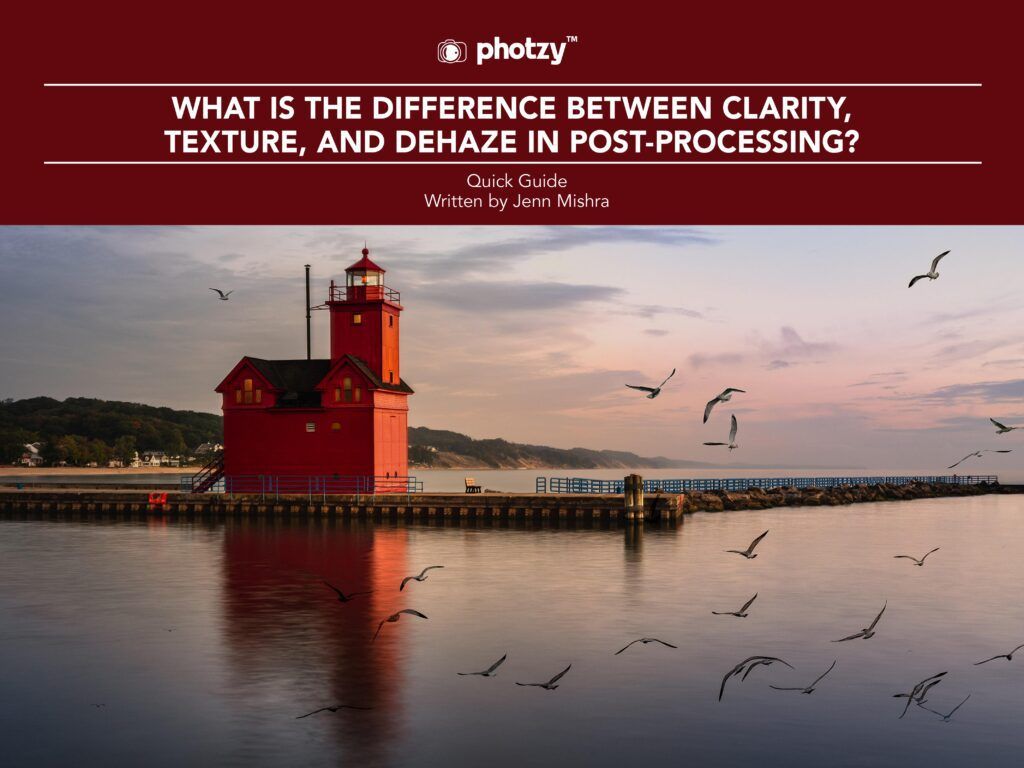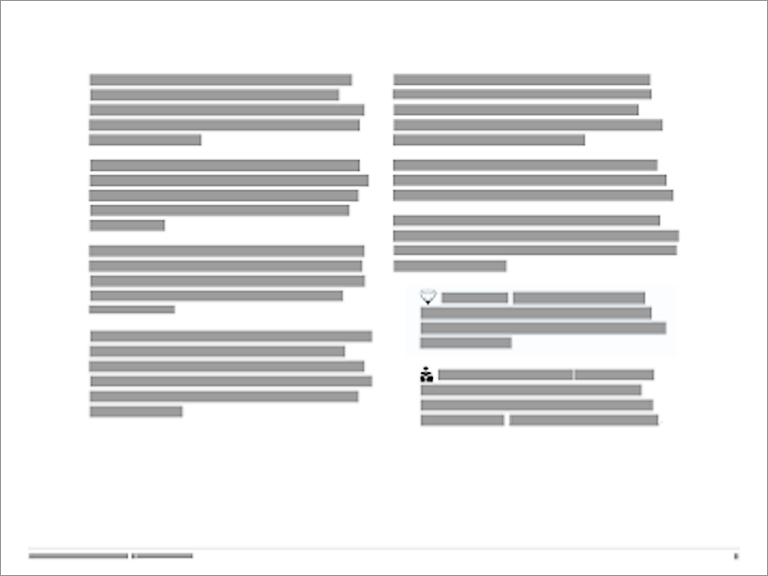Most photo editing programs now include four adjustments that affect the contrast of an image.
They are Contrast, Clarity, Texture, and DeHaze. These tools all affect the contrast, but they do so in quite different ways.
Everyone understands the Contrast tool. However, the other three are much less understood.
It is not immediately clear how they work or why they are there. Many photographers merely use them interchangeably.
But each tool is unique, and you should understand the differences.
Here is what will be covered in this guide by Jenn Mishra:
- Defining Tonal Values and Frequencies
- Defining Contrast
- How to Use Clarity
- How to Use Texture
- How to Use Dehaze
If you want to get the most out of your pictures (and who doesn’t), then you owe it to yourself to take a few minutes and read this informative eBook.
Grab your copy now!
Photo Credit: Jenn Mishra