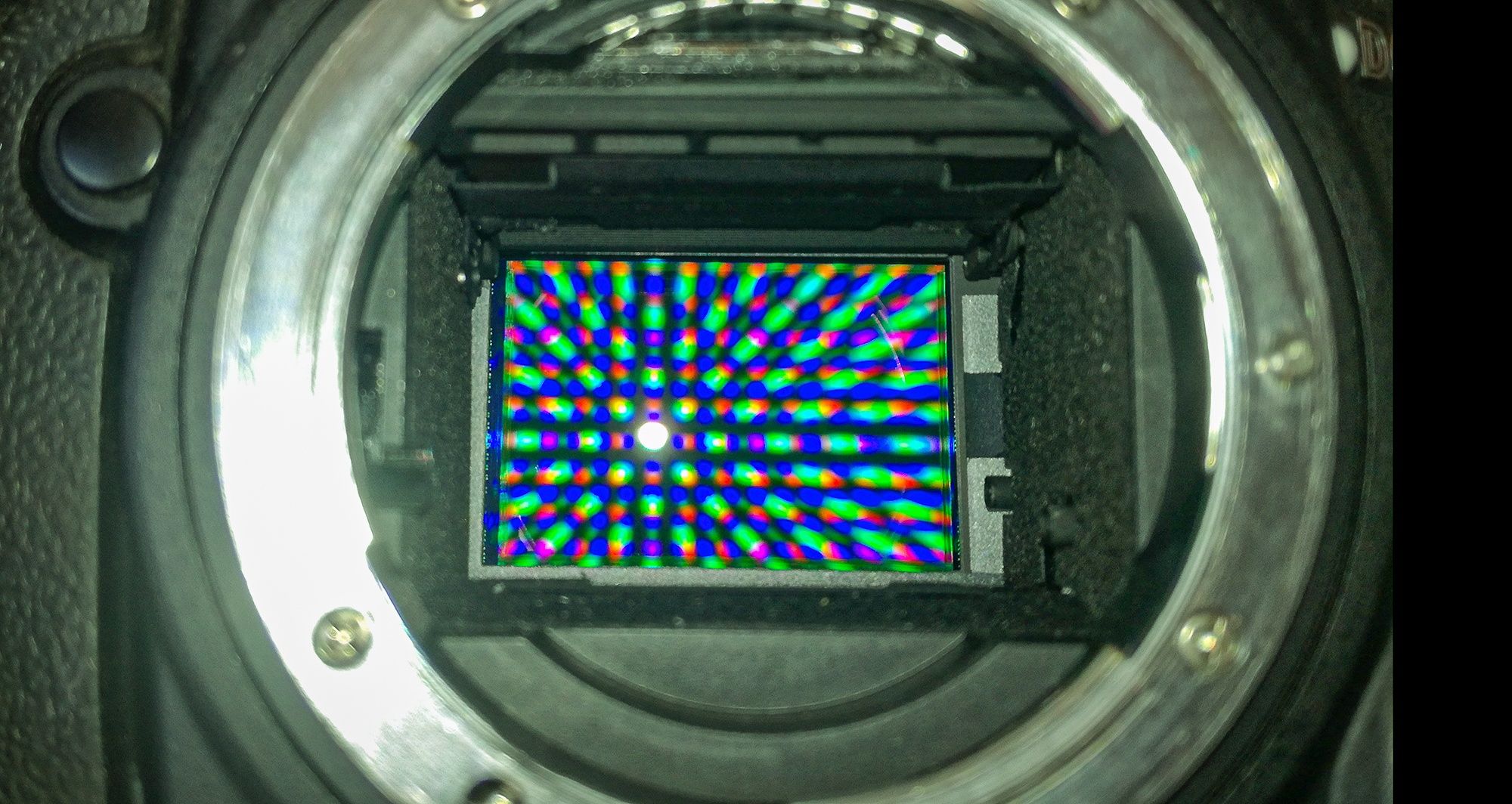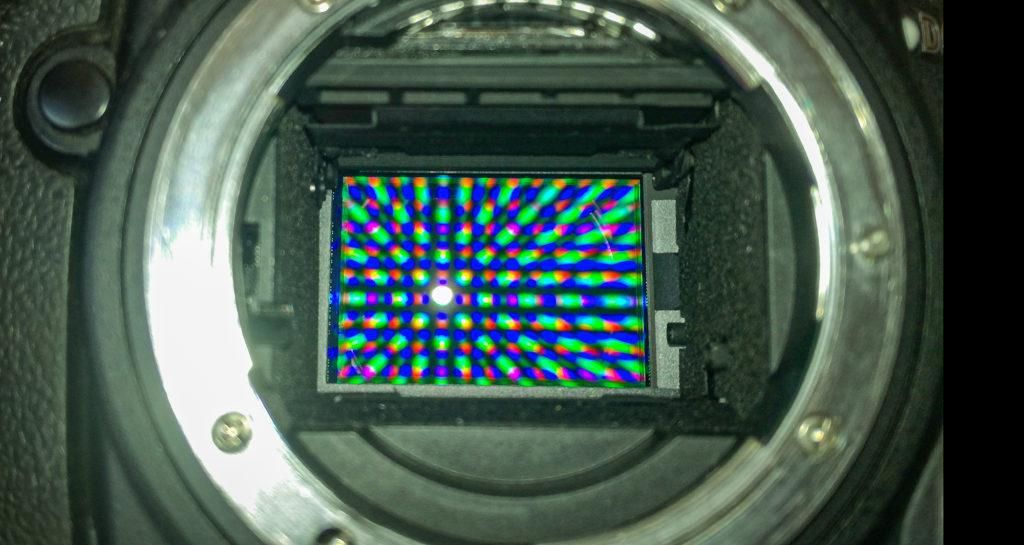Introduction
‘Megapixels’ is a term used often in the world of photography, but what on earth is it? Why does it matter at all? What does it mean to you specifically? That is exactly what we’re going to discuss in this guide.
Please note that I could get very technical and attempt to impress you with various scientific graphs and arguments, but I’m not going to do that. This guide is aimed at beginner to intermediate photographers who are looking for a ‘down to earth’ discussion on pixels or looking for a ‘down to earth’ guide to being passed on to someone else.
What you will learn in this article:
- What are ‘pixels’ or ‘megapixels’?
- What does it mean to you?
Recommended Reading: Want a simple way to learn and master photography on the go? Grab our set of 44 printable Snap Cards for reference when you’re out shooting. They cover camera settings, camera techniques, and so much more. Check it out here.
What Are Megapixels?
Maybe we should start by analyzing the different phrases in the word to understand it. Let’s look at ‘pixels’ first, then we’ll look at ‘mega.’
Pixels
Pixels are also known as ‘pels’ or ‘picture elements.’ A pixel is the smallest addressable element in an on-screen image. In other words, it is the smallest element presenting a colored dot in an image (where the term ‘colored’ includes black or white). You can’t divide it into smaller parts or sections.
Nikon D600 + Tamron 150-600 G2 @ 600mm | f/6.3 | 1/1000s | 320 ISO. Photograph by Tobie Schalkwyk
Let’s look at a practical example. In the image above, I have photographed a swallow. Can you see the nice catchlight (sparkle) in its eye?
Photograph by Tobie Schalkwyk
Now let’s pull this image into Photoshop and enlarge the eye 12 times (above).
What is the most obvious result of the enlargement? Little colored squares! What are these squares? These are pixel areas! So, pixels are the smallest ‘dots’ (albeit colored squares) used to build an image. They are so small that our eyes can’t pick them up individually unless we enlarge them by 10x or more.
Mega
We have an ice cream named ‘mega’ down here in South Africa. In this case, it refers to ‘huge’ or ‘big.’ This should give us a clue of what it means in the world of photography, where it means ‘one million.’
Now we have enough information to understand what the term ‘megapixel’ refers to. For example, what does ‘9 megapixels’ (9MP) mean? 9 million pixels! Easy, hey?
Pixels are also known as ‘pels’ or ‘picture elements.’ A pixel is the smallest addressable element in an on-screen image.
But what exactly is a 24MP camera? We know that it has something to do with 24 million pixels, right? Yes, it is in fact a camera that has a sensor that contains 24 million image sensor elements (also called ‘photosites ’). Each photosite captures the light coming in through your lens. Each photosite’s captured light is reflected in one little square (or pixel) in the resultant image.
But how is the figure of 24 million achieved in a 24MP camera? Well, since a camera sensor is square, it is easy to understand that the pixels are ordered in rows and columns. A 24MP sensor will have 6,016 columns and 4,016 rows. Thus 24.16 million, rounded off to 24 million.
Key Lesson: Pixels are the smallest component of any image. Each pixel can have only one color/tone combination and millions of pixels are ‘patched’ together to form a smooth-looking image.
9 Important Facts About the Sizes of Photosites and Sensors
These facts are extremely important because this is what will make you select the most suitable camera for fulfilling your specific needs. Or at least it will tell you what you are missing out on when you choose to ignore some of these facts.
1. Sensors May Vary in Size, Even if They Carry the Same Number of Pixels
Non-DSLR cameras (point-and-shoot cameras, bridge cameras, cell phone cameras, etc.) have much smaller sensors than DSLRs.
Pixel count is not a foolproof indication of physical sensor size, though. Two sensors can both hold 24MPs, but one is from a Full Frame DSLR and the other from a Crop Sensor DSLR (APS-C).

Photograph by Tobie Schalkwyk
In the image above, both cameras are 24MP bodies, but the D600 is a full-frame while the D7100 is an APS-C.
A few facts about sensor sizes:
- ‘Medium Format’ sensors come in various sizes (roughly 53 x 40mm, 49 x 37mm, 44 x 33mm, etc.).
- Full Frame DSLR sensors are 36mm x 24mm in size. This is roughly the same size as a 35mm film camera’s ‘sensor’ area.
- Canon’s APS-C sensors are 22.3mm x 14.8mm in size compared to 23.6 x 15.6mm in other brands. This is roughly 2/3rds the size of a Full Frame DSLR’s sensor size.
- Non-DSLR camera sensors may be much smaller – up to only a few millimeters by a few millimeters in size.
2. All Photosites Are Not the Same Size
To try and have as many photosites as possible on small camera sensors, non-DSLR manufacturers produce sensors with much smaller photosites than those found in DSLRs.
3. Smaller Photosites = Worse Quality Images
I use the term ‘worse’ here in comparison to DSLR photosites. I can imagine a few iPhone and other phones (and bridge camera) owners jumping up and down, shouting “my phone/camera takes fantastic images!”
Yes, that may be true. In ideal circumstances. The moment you start pushing the limits, however (bad lighting, severe cropping, or exposure fixing in post-processing), then the true value of DSLRs comes to the fore.
What gives DSLRs the upper hand? Their larger sensors housing larger and/or more photosites.
4. The Balance Between the Number of Photosites vs. Image Quality
This is actually a full topic for another day, but let’s give it a quick overview.
Let’s say we have two identically sized sensors. One of them (sensor A) has only 25% of the number of photosites than that of sensor B. Keep in mind that one photosite can display only one color/tone combination. What is going to happen if one of these photosites is covering a section of the scene which has tonal differences (dark to light or hue variations) or even multiple colors? Something is certainly going to get lost, right?
Now imagine four photosites covering that same physical area in the scene. The section covered by the above sensor is now divided into four parts, each capturing its own color/tone combination. Surely the image quality of the image resulting from the higher number of pixels must be higher!
The moment you start pushing the limits, however (bad lighting, severe cropping, or exposure fixing in post-processing), then the true value of DSLRs comes to the fore.
Having said all of that, the number of megapixels per camera sensor seems to reach their optimum benefit at somewhere between 24MP and 36MP. Higher resolution sensors are advantageous for printing large prints, but the files are huge (in terms of megabytes).
Large files negatively affect the frame rate as it takes time to store each captured scene to your on-camera storage media. An example of this is the 50MP Canon 5DS which has a spec of only 5fps (frames per second). The 150MP Phase One IQ4 shoots at only 1.4fps.
The Nikon 1 V3 is only a 18MP camera, but it can shoot at 20fps in continuous focusing mode (60fps if autofocus is switched off)!
5. Larger Sensor Size = Better Quality
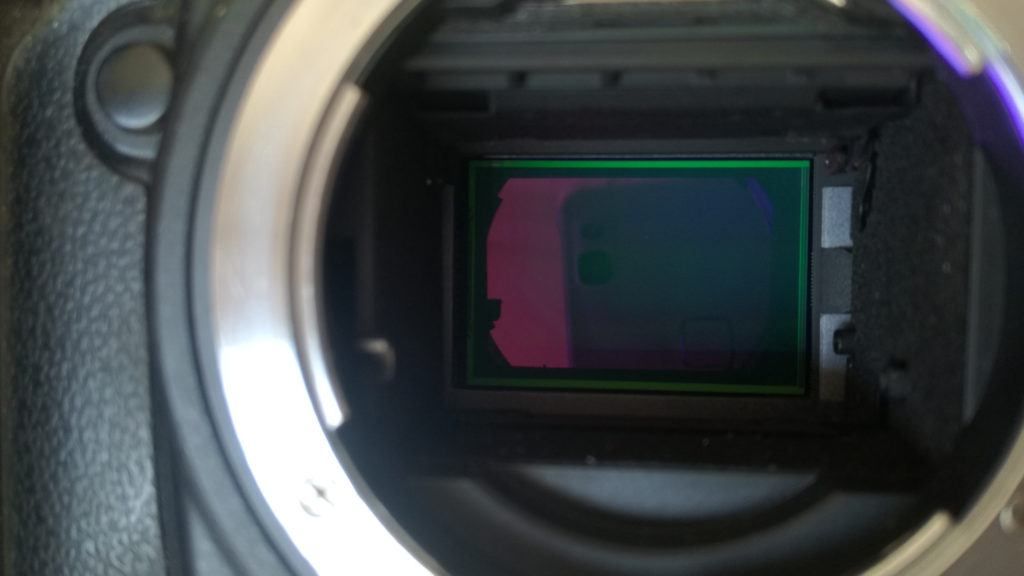
Photograph by Tobie Schalkwyk
The larger the sensor size:
- the larger the surface/the more the photosites converting light into an image (resulting in better image quality); and
- the larger the camera’s dynamic range (from the darkest to the brightest spot that the camera can accommodate in a single image). Any bright/dark tones outside of this range are lost or ‘washed out.’ Check out the dynamic range in the specs of the camera you’re shopping for.
In my opinion, this should be one of your main considerations when buying a camera, so let’s look at a few examples, just for the sake of interest. The camera ranges below are for RAW files at ISO 100:
- The human eye has a dynamic range of 20 ‘stops’ (also called ‘exposure values’ or ‘EVs’).
- Nikon’s entry-level crop sensors (D3200, D3500) have a dynamic range of +/- 10 EV.
- Nikon’s most expensive crop sensor camera’s (D500) dynamic range is 14 EV.
- Nikon’s entry-level Full Frame’s (D610) dynamic range is 12 EV.
- Nikon’s top of the line Full Frame’s (D5s) dynamic range is 12.3 EV. This says quite a bit for the entry-level D610!
- The Canon EOS Rebel T7 (crop sensor) has a dynamic range of 9 EV.
- The Canon 5D III has a dynamic range of 12 EV.
- The Canon 6D II has a dynamic range of 11.9 EV.
- The Canon 7D III has a dynamic range of 11.8 EV.
- The Canon EOS-1D X Mark III has a dynamic range of 14.5 EV.
The larger the sensor, the lower the noise produced by the camera. ‘Noise’ refers to the snowy effect when cropping (zooming in on) dark spots or when shooting images at high ISO levels. Noise is one of the main destroyers of otherwise good photographs.
Larger sensors usually have larger photosites and more space between the photosites, leading to less ‘interference’ (noise).
This implies that, in general, Medium Format DSLR (largest sensor) cameras are the best at preventing noise, followed by Full Frame DSLRs, then by Crop Sensor DSLRs, and then by cameras with smaller sensors.
Note: In general, a camera’s dynamic range increases with an increase in ISO, but so do those pesky noise levels. Therefore, I have mentioned dynamic range levels at ISO 100 (the minimum noise level).
Recommended Reading: Want a simple way to learn and master photography on the go? Grab our set of 44 printable Snap Cards for reference when you’re out shooting. They cover camera settings, camera techniques, and so much more. Check it out here.
6. More Pixels (Larger Sensors) Produce Softer Bokeh

Nikon D600 + Tamron 150-600 G2 @ 600mm | f/6.3 | 1/800s | 800 ISO | Handheld. Photograph by Tobie Schalkwyk
‘Bokeh’ is the out-of-focus background in images. A soft bokeh serves to highlight (forces your eyes to focus on) your main subject.
Larger sensors produce a shallower depth of field than smaller sensors, and shallow depth of field increases the quality (softness) of bokeh.
Want to test this? Take a photograph of a subject near you with your cell phone. You will be very fortunate to have any bokeh at all, ending up with an ‘all-in-focus’ background. Sharp backgrounds are desired in landscape shots and not in other genres of photography.
7. More Pixels = Larger Prints
If you intend to do poster prints, then this is important to you.
More pixels imply larger images (physically). That is easy to understand. The 6,016 pixels in each row of a 24MP camera will need more space to be ‘unpacked’ on paper than the 3,264 pixels in each row of an 8MP camera.
So, what is the largest that your prints can be for a 24MP camera? Unfortunately, the answer is not that straightforward. Why? Because when creating an image for printing, you can specify the number of pixels per inch (ppi). Obviously, the more pixels per inch, the more your image’s physical size will shrink.
Obviously, the more pixels per inch, the more your image’s physical size will shrink.
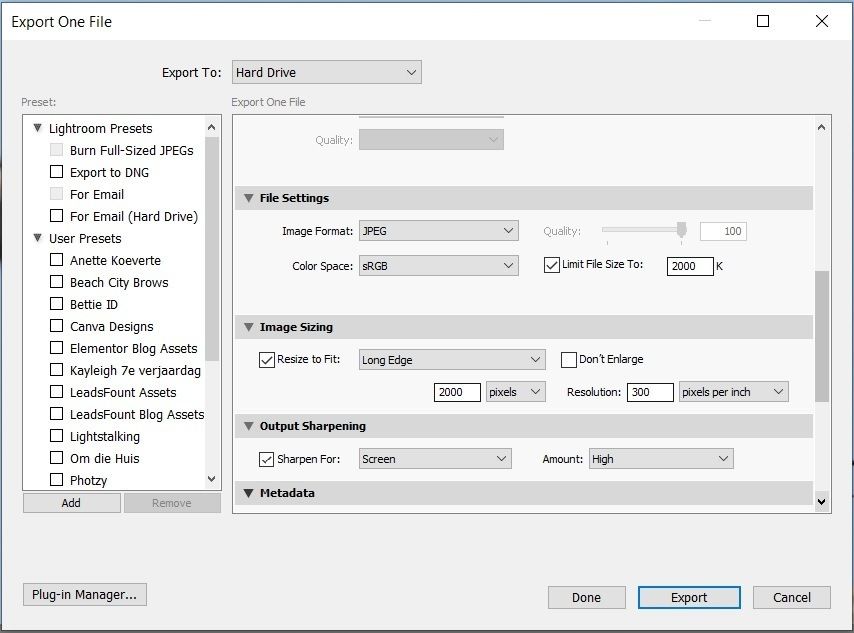
Photograph by Tobie Schalkwyk
At 300ppi (generally accepted as the minimum number of ppi needed for a decent print), your uncropped 24MP (6,016 x 4016 pixel) images will produce a maximum print of roughly 20” wide and 13.4” high. At 400ppi, your uncropped 24MP image will be approximately 15” wide and 10” high.
Larger prints can be achieved by going lower than 300 ppi, but this is obviously not recommended for prints to be viewed from close up.
8. The APS-C Cropping Factor
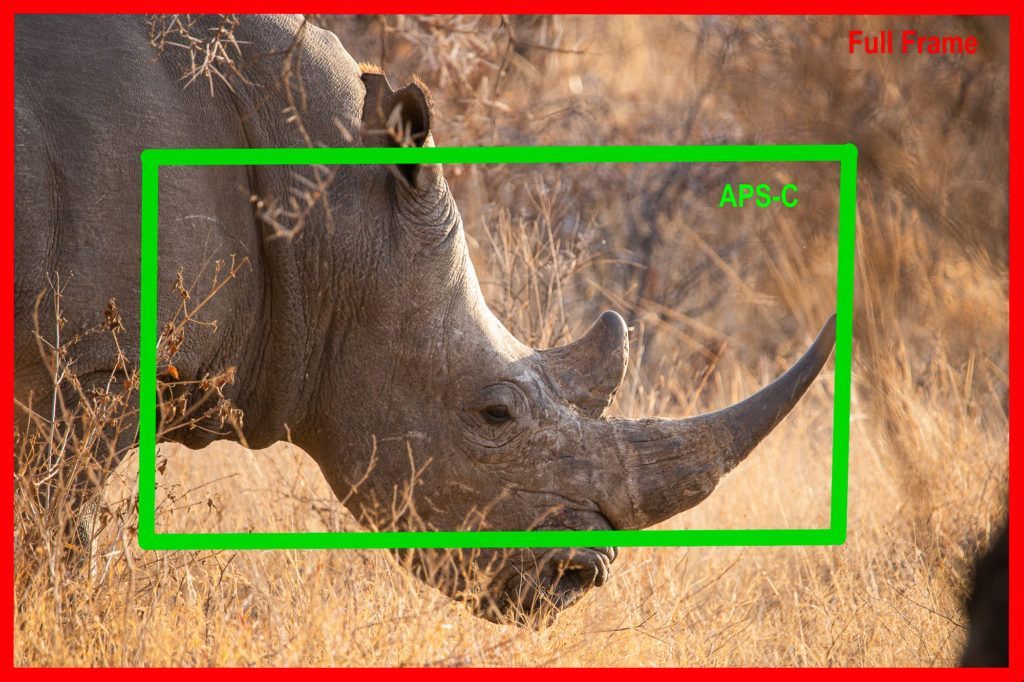
Photograph by Tobie Schalkwyk
As mentioned above, a crop sensor (from APS-C) camera is about 2/3rds the size of a Full Frame camera. To put it the other way round, a Full Frame sensor is close to 1.5x the size of an APS-C camera’s sensor. However, the lenses return images with a surface area covering a standard (full-frame) image size, which is too large for the smaller sensor to capture in full.
The result is that one-third of an APS-C image is ‘thrown away’ (cropped off on all four sides). Imagine what happens on a 24MP APS-C sensor. The inner 2/3rds of the image are captured by 24 million pixels. The result is a 1.5x ‘zoomed’ effect on non-Canon APS-C cameras (1.6x for Canon, as its sensor, is a touch smaller than non-Canon APS-Cs’ sensors). This is called a ‘1.5x/1.6x cropping factor.’
Pros of the cropping factor:
- It has a 1.5x zoom effect. The focal length of an image taken with a crop sensor is expressed in terms of ‘35mm Equivalent.’
- The cropping factor is beneficial for photographers with lenses that do not have a lot of reaches. A 300mm lens ‘creates’ images as if taken through a 450mm lens.
Cons of the cropping factor:
- It has an implied higher noise effect – the same as when you crop images in post-processing.
- It creates problems in cramped areas where you need a wide-angle shot, or where your subject is too close to you to zoom out any further (like the rhino image above).
- It’s harder to generate soft bokeh.
9. Larger Sensors Need Bigger Cameras
This is quite logical, I know. I thought of just quickly mentioning it as an indication of why Full Frame and Medium Format DSLRs are larger than non-DSLRs.
Key Lesson: Not all photosites are the same size. Each photosite represents a pixel on an image. Larger photosites are capable of recording more light and detail than smaller photosites, resulting in higher quality images.
5 Reasons Why Pixel Counts Matter
Well, it matters quite a lot when you are shopping for a new camera, either as a beginner or as an upgrade to your current gear. Or perhaps when problem-solving.
Let us look at a few practical examples:
1. You Are Tired of Battling With Noise
You are probably using a crop sensor camera, or even worse, a bridge camera. Go for something with a larger sensor (full-frame/medium frame). If you already have a Nikon crop sensor camera and you prefer its 1.5x cropping factor (and you can afford it), go for the Nikon D500. It has excellent noise reduction properties.
Nikon D600 + Nikkor 70-200mm f/2.8 @ 110mm | f/2.8 | 1/80s | 8063 ISO | Handheld. Photograph by Tobie Schalkwyk
This image was taken at an extraordinarily high ISO. No noise reduction was applied in post-processing. A camera with good noise handling capabilities is worth every penny paid for it and pays you back with peace of mind when you have to raise the ISOs in dark venues.
2. Your Crop Sensor’s Cropping Factor Drives You Mad
Maybe you are a wedding photographer and your favorite lens (a 50mm prime) simply does not give you a wide enough field of view, especially in small spaces. The reason is that the cropping factor converts your 50mm to 75mm.
Consider upgrading to a Full Frame camera. Yes, you can buy a 35mm lens instead, but a Full Frame body is going to offer you other advantages, such as super noise reduction capabilities.
3. Your Large Prints Are Just Not up to Scratch
To increase the quality of your large prints, you’ll have to increase your pixel count. A camera with a larger sensor is on the horizon for you.
4. You’d Like More Beautiful Bokeh
Nikon D600 + Tamron 150-600 G2 @600mm | f/6.3 | 1/640s | 800 ISO | Handheld. Photograph by Tobie Schalkwyk
This may sound like a small issue, but for serious photographers, it is a (very!) serious issue. To sit for hours blurring the backgrounds of hundreds of images after every wedding is no joke. If your time is money, then an investment in full/ medium frame cameras is worth every penny spent.
5. You Are Desperately Looking for Higher Frame Rates per Second
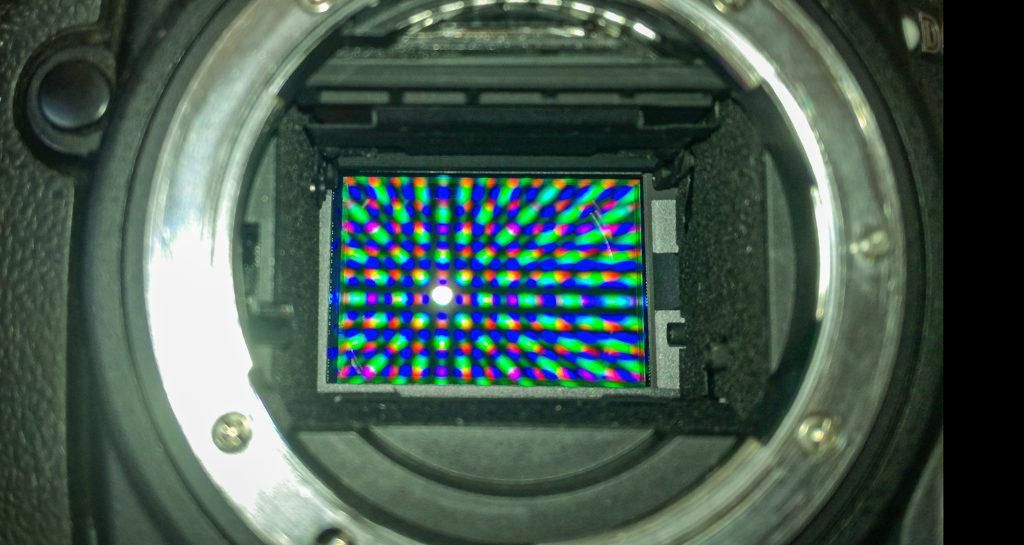
Photograph by Tobie Schalkwyk
Sometimes high frame rates are non-negotiable; for example, if you’re a sports photographer or a wildlife photographer shooting high-action scenes.
If so, then high MP cameras are not for you. First, find the camera shooting the minimum frame rate you’re looking for, and then consider the MP spec among them (if it’s important to you at all).
Key Lesson: Highest pixel counts are not the Alpha and Omega. They have their pros and cons. If you need to produce large prints, then a high pixel count is a must. On the other hand, if a high frame rate is extremely important to you, then you may shoot yourself in the foot by buying a camera with a high pixel count.
Recommended Reading: Want a simple way to learn and master photography on the go? Grab our set of 44 printable Snap Cards for reference when you’re out shooting. They cover camera settings, camera techniques, and so much more. Check it out here.
Carefully compile a list of your main requirements (in order of importance) before selecting a camera body most suitable to your requirements.
Conclusion
A lot of progress was made in recent years in terms of cramming more pixels into smaller sensors and still rendering better results. Larger sensors with more pixels and/or larger, well-spaced photosites still give us the best results, though.
There’s no denying that this development still has some way to go before convincing today’s DSLR users to make the switch to smaller sensors.
Keep in mind the pros and cons of higher pixel counts and large sensors when you shop for a camera. Don’t underestimate the importance thereof in selecting the body that will serve you best for many years to come.
Changing bodies is always a difficult (and usually quite expensive) decision because it may imply also replacing lenses and other gear. Make your decision once, and make it well.
Most important of all: enjoy this amazing hobby and keep shooting!
Self-Check Quiz:
- If you replace your camera right now, what is the most likely pixel count you’ll be looking for? Why?
- If you buy your next camera, will it be a Full Frame or an APS-C? Name three reasons why.
- What will you have to forfeit if you buy a camera with a high pixel count?
- Why do Full Frame cameras produce softer bokeh?
- What is meant by a ‘35mm equivalent’ focal length?
- It’s not covered in this guide, but for your own research: What does ISO stand for and why do you have to avoid high ISO settings? What can you expect from your camera’s noise handling capabilities in terms of pixel counts?
- What is the ‘cropping factor’ and how is it created?
- What is your camera’s cropping factor?