The metering modes of a camera are one of the most powerful, misunderstood, and
under-utilized settings on a modern digital camera.
I have seen it happen over and over again; a photographer trying to capture an image and the camera is not producing what they expect.
They snap the shutter button and then quickly review the photograph to see if it’s too light or too dark.
If it is, they’ll erase the shot and try again – sometimes without changing anything! It’s as if the camera will magically make a change for them. Or, and this is extremely common, they’ll change the shooting mode (which may or may not change the image depending on the settings). However, that isn’t the correct solution.
What these photographers are missing, and what we are about to discuss, is an understanding of metering modes.
Let’s be honest – how often do you change your metering mode? I’m guilty of this myself. We’ve come to rely on our modern cameras to make decisions for us.
But the best photographs always start with the best original file, and that can only happen when you get a proper exposure, and getting a proper exposure relies heavily on your use of the correct metering mode.
What are the Metering Modes?
Depending on your particular camera model, these are the most common metering modes:
- Spot
- Center-weighted
- Averaging
- Partial
- Zone
Let’s look at each one more closely.
Spot
Spot metering mode utilizes a very small section of the image area to create a meter reading. The metering area is typically 1% to 5% of the total image area that you see in your viewfinder. It’s usually represented by a small circle and fixed directly in the center of the viewfinder image.
Some camera models allow the ‘spot’ to be moved around within the frame from focus point to focus point.
If your camera model has the spot fixed, you would use it by pointing it at the object that you want to take the meter reading from, lock the exposure setting, and re-compose.

The spot-metering mode is extremely useful for a number of reasons.
- It allows you to exactly fine-tune your exposure.
- The camera won’t be fooled by an extreme contrast situation (such as back-lighting).
- You can get an accurate meter reading from an object that is physically far away from you.
- By using the spot-metering mode, you can learn and utilize the ‘Zone System’ – which is the ultimate exposure tool.
- It will allow you to accurately determine an exposure setting for a bright object against a dark background (or vice-versa), such as the moon in a dark sky.
In my opinion, spot-metering mode is one of the most powerful tools on your camera!
"Spot-metering mode is one of the most powerful tools on your camera!"
Center-Weighted
The center-weighted metering mode concentrates 60 to 80 percent of the metering sensitivity to the central 1/3 of the viewfinder. The camera then factors in the balance of the reading based on a feathered look at the remaining 2/3s of the viewfinder.
This mode operates under the assumption that you will most likely center your subject in the viewfinder.
Center-weighted metering is helpful in some of the same situations that you would use spot-metering mode. But, it takes into account a bit more area.
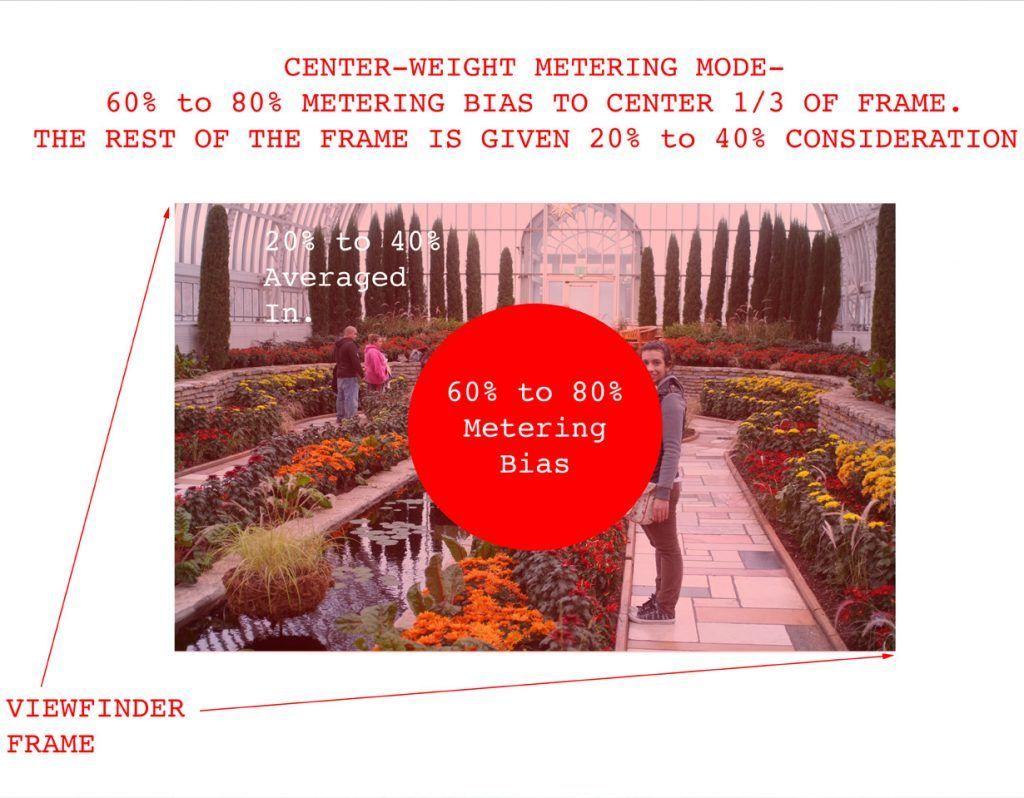
When would you choose the center-weighted metering mode?
- It’s perfect for fast paced situations like a wedding.
- When you don’t want the background to influence your metering reading, but the spot mode is too tight.
- When you’re trying to meter a light moving object against a dark background (or vice-versa).
- When you are intending to keep your main subject somewhat centered within the frame, such as portraits.
In my opinion, the center-weighted metering mode has its place. However, it’s not my favorite. Where I find it most useful is in ‘event photography’ where the use of spot-metering mode isn’t practical.
Average
You don’t see the average metering mode as often as you once did on cameras. However, it’s still out there.
Average metering mode looks at the entire scene with no bias. It then creates an exposure recommendation based on the lightest to darkest value.
This setting works fine for VERY average lit scenes with a propensity of average tonal values. The problem is that situation rarely presents itself.
If you have a camera that includes this setting, I would recommend that it be your last choice.
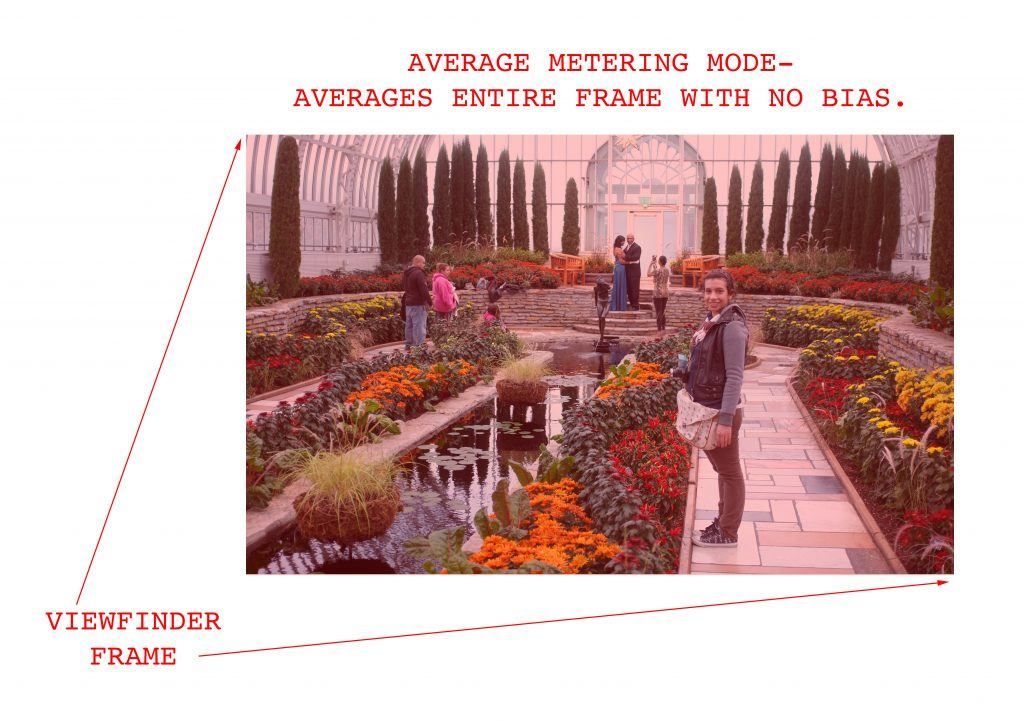
Partial
Partial metering is a blend of spot metering and center-weighted metering.
It looks at an area of the image that is approximately the same as center-weighted: 20%. So, it’s reading a wider area than spot-metering. But, unlike center-weighted, it isn’t taking into account a feathered reading for the balance of the frame.
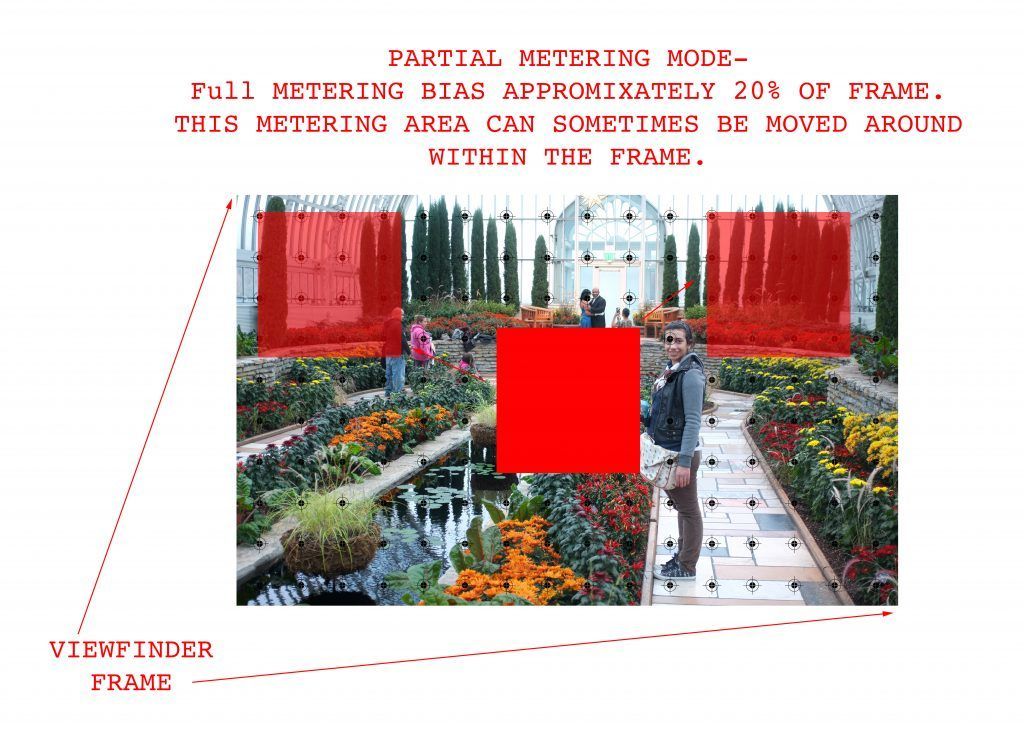
In many camera models, the partial meter reading point isn’t locked to the center of the frame; it can be moved around within the frame. This allows you to take an accurate reading of an offset subject without having to re-compose after getting the reading.
- Creates a tight, accurate reading from approximately 20% of the image area.
- Works like the spot-metering mode, but takes into account a larger area.
- The metering area is often adjustable, allowing you to move it around the viewfinder.
I believe that the partial metering mode is as valuable as the spot-metering mode. It gives you the benefit of a tight, controlled meter reading area, while taking into account a wider range of tones than the spot mode.
If that’s confusing – think about this…
You are creating a waist up portrait of a bride. Her skin tone is darker than average. Her dress is bright white. A window provides the light illuminating her, and that window is positioned at a 45-degree angle to her left. The background is dark.

Photo by Alagich Katya
This is a classic setup that will fool a camera meter. Here is where the partial metering mode really shines!
- Spot-metering could work. But it will slow you down, which isn’t acceptable at a wedding (i.e. you want to work fast). And, if you’re in a hurry, you might take a reading from the wrong part of the photograph such as a shadow or highlighted area.
- Center-weighted mode would take into account much of the background, and the dress, causing the exposure to bias over or under depending on your camera.
- Partial mode could be set to read ONLY the woman’s face. This would give the most accurate reading under these circumstances.
Zone
Zone metering is often referred to as matrix, evaluative, multi-zone, honeycomb, or segmented depending on the camera manufacturer.
Zone metering mode breaks down the image in the viewfinder into sections. The number of sections depends on the camera model. Typically it would be no less than 5, but it could be as many as a 1000.
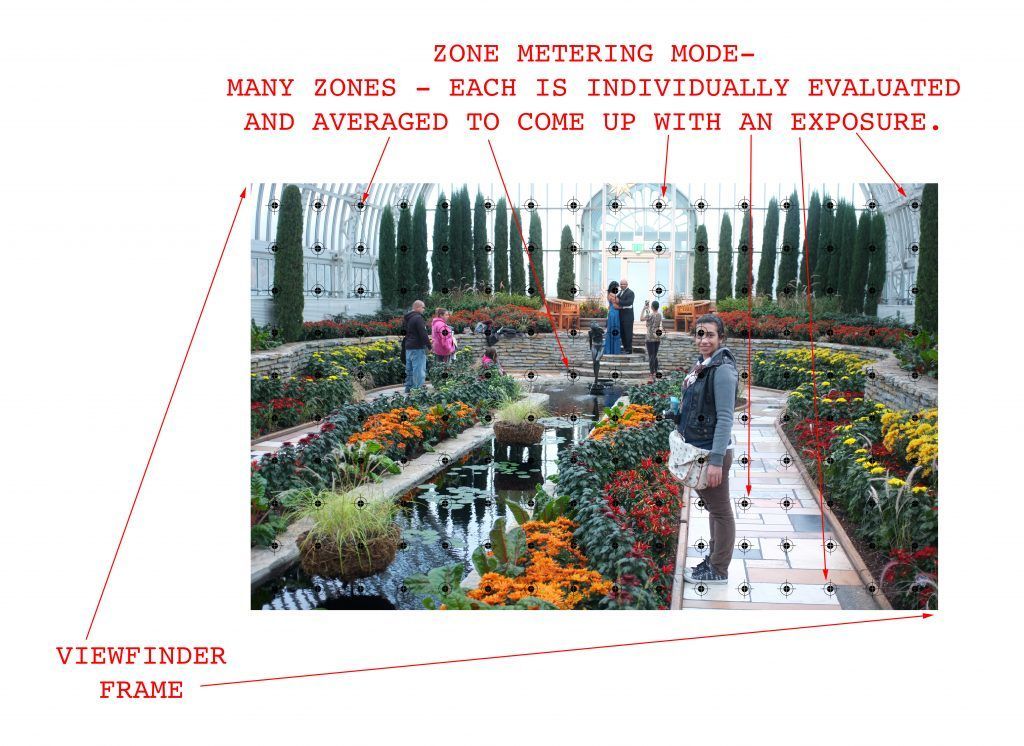
The camera looks at each individual zone and determines the proper exposure for those zones. It then averages all the zone exposure values to determine the single exposure setting that is most likely to record detail from highlight to shadow.
Important Point: In some cameras, extra weight is given to the zone that coincides with the focus point that is being used.
Zone metering mode is excellent under the following circumstances-
- You want to work fast with minimal thought process on your part.
- The light is changing quickly.
- Your angle to the subject and lighting is changing quickly (such as sports).
- The lighting and contrast are not extreme.
Zone metering is an excellent choice for many subjects. The main problem with it is that it’s easy to become lazy and use it all the time without thought.
"Zone metering is an excellent choice for many subjects."
While it does an excellent job, it’s not a perfect solution!
Your mind is the perfect solution.
Let’s take a look at some photographs and determine which metering mode would be best given the situation.
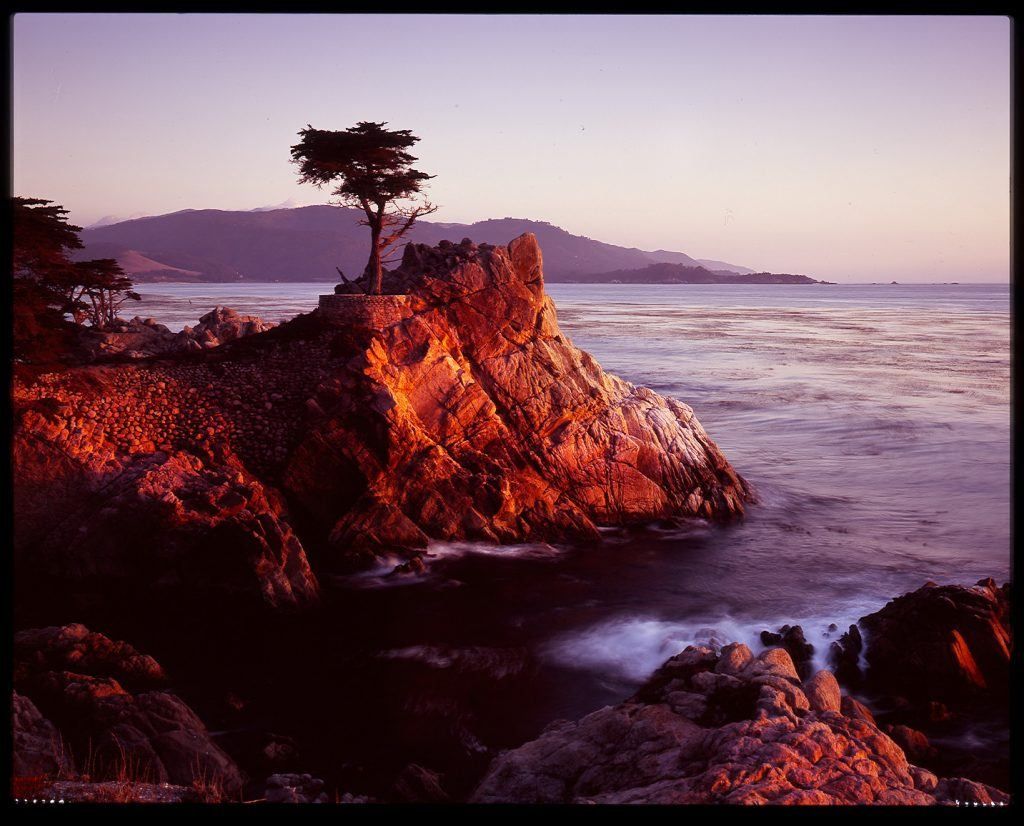
This photograph above was created along the coast of California at sunset. The lighting is fairly even. Do you see any potential spots that might cause a problem with the exposure? How about the shadow areas in the lower left third? They’re very dark because the sun is no longer hitting that area at all, and the light level in the sky is too low to provide any kind of fill light.
If you choose a metering mode that takes into account those shadow areas, the camera meter will increase the exposure in an attempt to bring those shadows to a mid-tone. This will cause you to lose detail and the subtlety of tone in the sky: especially in the upper right-hand corner.
A good photographer understands metering modes, but they also understand reading a scene for proper exposure. For example, a photographer looking at this coastal scene would say, “I’m fine with the shadows going completely black. I don’t need any detail there. The sky is more important to this scene.”
Knowing this up-front, the photographer would rule out the Averaging Mode for sure.
Then, based on the camera model and the choices available, the photographer would choose a metering mode in the following order.
- Partial – Putting the metering area on the tree, rock, and sky.
- Zone – Making sure that the camera bias isn’t blowing out the highlights in the sky.
- Center-weighted – Used instead of the Partial Mode should that not be available on the camera.
- Spot – If the photographer were set up on a tripod, and had time before the sunset, I would recommend the use of the Spot Mode. I would take readings from a mid-tone area on the rocks, the mountains in the background, and a highlight area in the sky. I would then average those readings to pick my exposure. Example: Rocks- 1/30th at F/11, Mountains 1/125th at F/11, Sky 1/500 at F/11.
Important point! Most DSLR cameras can record a range of approximately 8 to 10 stops. Any reading that falls outside of that is going to lose all detail.

In this scene, the most important aspect is the bird’s face. In using a zone mode, the camera meter would be thrown off by the light colored background.
Because the bird’s face is such a small portion of the overall frame, I would probably go with the Partial Mode if my camera had it. If not, I would use spot-metering and a manual-shooting mode.
This is a good moment to talk about metering modes and shooting modes. If you’re using an automated shooting mode such as Program, Aperture Priority, or Shutter Priority, the meter reading (and as such the exposure) can vary as a result of camera movement, subject movement, or changes in lighting.
Let’s analyze the above statement while thinking about the bird photograph. This bird is likely not standing still. Its head would be bobbing around. It might move up and down the rope. The angle of its head will change as it relates to the lighting – creating more shadow or more highlights.
By using a manual-shooting mode, you can set a metering mode, take a meter reading, set an exposure, and not worry about minor fluctuations.
What would happen if you were in an automated shooting mode (such as Program) and using Spot Mode for metering?
If the bird moved as you were shooting away, causing the Spot Mode meter reading area to fall onto the background, the camera would lessen the exposure, and your bird would become underexposed.

This (above) is a very interesting example. Here we have a scene that is quite low in contrast and tonal value- except for an extreme bright spot right smack in the middle of the image.
Do you see the potential problem here?
Any metering mode that takes into account that bright spot is going to make the rest of the photograph way too dark.
Is seeing detail in the bright spot important?
No; in fact, it’s quite the opposite. We don’t need to see that there is a car with its headlights on to know that indeed that’s what we’re seeing. Being overexposed (and quite blown out) adds to the mystery of the image.
So, what metering pattern would we choose for this?
I would go with Partial Mode. If my camera doesn’t have Partial Mode, then I would use the Center-weighted Mode. I would put the camera in Manual Shooting Mode (remember our discussion above). I would take my meter reading after pointing the camera in a direction that removes the headlights from the frame. I would lock the exposure setting, and then I would re-compose and shoot the photograph.
Why not use the Zone Mode?
When you have a small area of the frame that is so bright (it is far off the scale compared to the rest of the image), the Zone Mode will typically underexpose your shot.
While in Zone Mode have you ever tried to take a sunset shot at the beach?
If the setting sun is completely exposed (with no clouds) the camera will typically underexpose everything else in the shot, causing the water and sand to go black.
But, if the sun is partially obscured with cloud cover, the brightness value has been reduced enough that the Zone Mode will now provide a good exposure for the entire scene.

Whoa! Now here is a challenging scene! You’ve got extremely bright areas. You’ve got extremely dark areas. You also have highlights, mid-tones, and shadows that must include detail in the final photograph.
What metering mode works best?
Here’s a helpful tip.
Whenever you’re about to take a photograph, try to take a moment to evaluate the light to dark elements within your frame (like we discussed in the California beach scene).
"Whenever you're about to take a photograph, try to take a moment to evaluate the light to dark elements within your frame."
However, if something is developing too quickly, and you don’t have time to evaluate the situation, use Zone Mode.
If you take a shot and review it and see that it is either too dark or too light, something is throwing the Zone Mode metering off (in this image it would probably be the dark sky or the white building).

If you have a few moments to choose a metering mode, my first choice would be Partial Mode. If your camera doesn’t have that, I would use Spot Mode.
Switch to Partial Mode, or Spot Mode, and place the metering area on the most important part of the image: lock-in the exposure reading, re-compose the image and shoot the photograph.
I would look for an area within the frame that has an average amount of lighting and contrast – as indicated below.

Here is another very challenging situation. The most important area of the photograph (the place where we want detail) is the woman’s face. The extremely bright window in the background and the dark hallway could easily throw off the camera meter!
What metering mode works best here?
Spot Mode is the only logical choice. It would allow you to take a reading from the woman’s face, lock-in the exposure, recompose, and create the photograph.
Here’s a helpful metering tip.
If you photograph Caucasian skin, exactly as the meter indicates, it will be about one stop underexposed. In this example, you would meter the woman’s face. Let’s say the reading indicated 125th at f/5.6. You would add one stop to accommodate for the Caucasian skin- 1/60th at f/5.6. Then you would get a proper exposure.
As skin tone changes, so would your exposure compensation.
If your subject has a light amber skin tone, you would use the exact reading given by the camera light meter.
As the skin tone turns progressively darker, you would begin to subtract from the reading. I have found that you would never subtract more than ½ to 3/4 of a stop. For example, if the meter says 1/60th at f/5.6, you would set your camera to 1/100th at f/5.6. This reduces exposure by ½ stop for a dark skinned person.
I hope this has helped clear up the use of metering modes for you.
Happy shooting!













