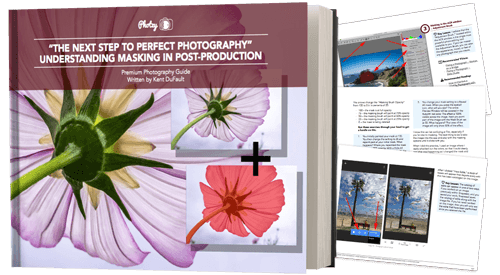The Important Difference between a Reveal All and a Hide All Mask in Photoshop

New / Noteworthy

This Quick Tip comes to you from our premium guide, The Next Step To Perfect Photography: Understanding Masking In Post-Production
One of the more confusing aspects to layers masks in Photoshop is figuring out what exactly is being revealed and what is being hidden.
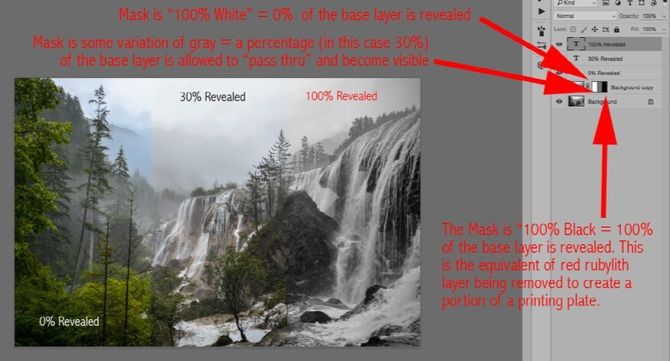
When you create a “Reveal All” layer mask, the layer on which it resides is fully visible, and the layer below it is fully hidden. A mask icon will appear next to the preview icon in the layers palette. It will appear as a field of white. To alter the mask, so that the layer below it can show through, you would select the mask icon, then select the color “black”, and finally select a painting tool. Paint onto the preview image area to let the lower layer appear. If you only want a percentage of the lower layer to appear, paint on the preview image with a percentage of grey.
The opposite is true when you create a “Hide All” layer mask. The layer on which the mask resides is fully hidden, and the layer below it is fully visible. A mask icon will appear next to the preview icon in the layers palette. It will appear as a field of black. To alter the mask, so that the layer below it will become hidden, you would select the mask icon, then select the color “white”, and finally select a painting tool. Paint onto the preview image area to let the lower layer disappear. If you only want a percentage of the lower layer to disappear, paint onto the preview image with a percentage of grey.
Layer masks are extremely powerful. They can take your photography into new creative places that you probably haven’t even dreamed of yet.
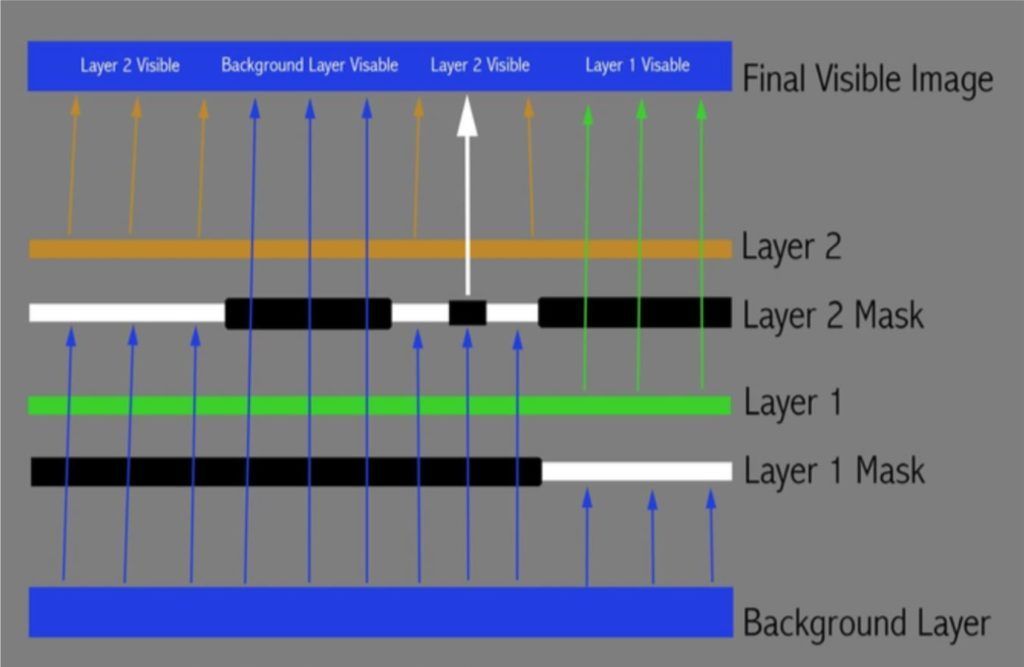
Multiple layers can be revealed when using various layer masks.
I've got something special for you on the next page...
If you’d like to learn exactly how to push your photography to new creative heights this weekend. Go here to check out our premium guide, The Next Step To Perfect Photography: Understanding Masking In Post-Production now »
Click below now, to read about it on the next page…

About Kent DuFault
Kent DuFault became a photographer in September of 1974. He took a “Basic Photography” class in high school and was hooked for life. His best-selling guide, Understanding Masking has helped photographers take their post-processing to the next level.