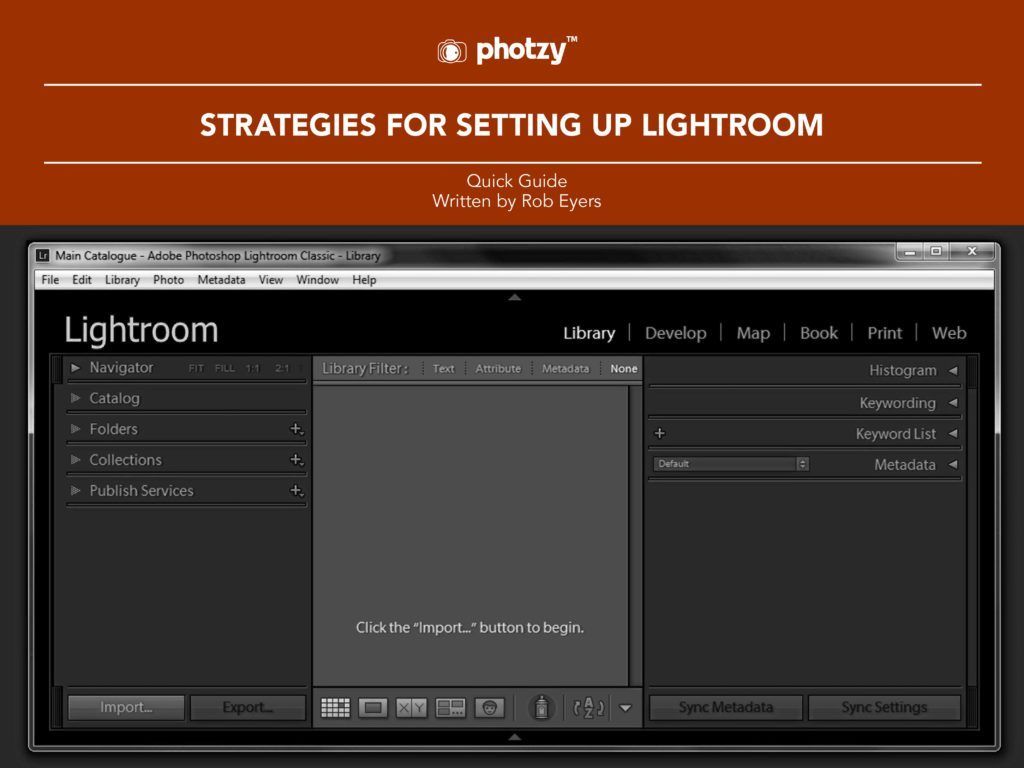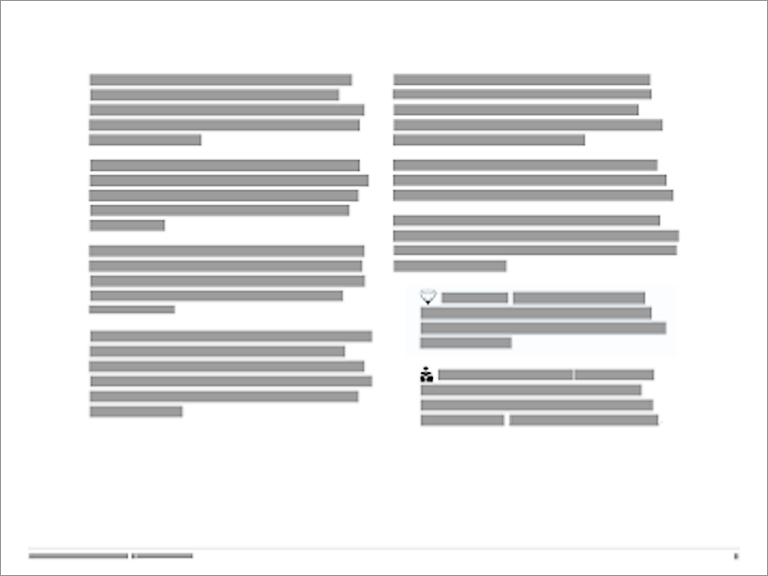One of the most daunting aspects of digital photography is managing your blossoming portfolio of images.
Digital photography allows the photographer to create a vast array of images at no cost, which tends to create a burgeoning image file folder.
Lightroom was designed from the very beginning to address this problem.
However, it takes a system to quickly and accurately track down a photo that you made years ago.
In this article, photographer and world traveler Rob Eyers walks you through his successful system for setting up the Lightroom Database feature.
You will learn…
- What directory structure works best for storing photographs.
- The ease and importance of backups.
- How to create a Lightroom catalog.
- How to easily import and organize pictures.
- How to easily locate any photo quickly.
This article may well be the most crucial photography article that you will ever read.
It’s fun creating pictures. However, it is genuinely frustrating to lose them or not be able to locate them when you want to!
Photo Credit: Rob Eyers