Autofocus is amazing on today’s cameras. Point your camera in a general direction, press the shutter halfway down, and the camera does all the work. But the camera does not always know what you want in focus. You may be looking at a flower in the foreground, but your camera focuses on a tree further away. When you use the autofocus mode, your camera is guessing at what you want in focus. It might be a good guess most of the time, but it is still a guess. Your camera does not know what you are looking at and what you want to be sharp.
Your camera also does not know how much of the scene you want in focus. The term “depth of field” describes how much of the scene you want in focus. A deep depth of field means that you want everything in sharp focus. A shallow depth of field means you want to blur the foreground or background. Some photographers want the entire scene to be in focus front to back. Landscape photographers especially want this deep depth of field. Other photographers like some blur the foreground or background. This is called selective focus. One part of your scene is in sharp focus while other aspects blur. Portrait photographers like to use shallow depth of field to set their subjects apart from the background. Macro photographers also like to blur parts of the scene, but not too much. They still want their subject in focus.
It might be a good guess most of the time, but it is still a guess. Your camera does not know what you are looking at and what you want to be sharp.
This guide is about controlling focus in your camera. These tips will help you get the focus you want in the right place at the right time.
What we will cover:
- How your camera focuses
- Single point focusing
- Finding contrast
- Face and eye detection
- Manual focus
- Effects of shutter speed on focus
- Tracking with Continuous autofocus

The autofocus system can be confused by motion and distracting elements. In this image, the falling snow kept pulling focus. The tree branches also distracted the camera. But I wanted the focus to be on the spring blooms. Photograph by Jenn Mishra
Recommended Reading: If you’d like to master camera settings to create gorgeous, creamy, blurry backgrounds, grab a copy of Photzy’s premium guide: Beautiful Background Blur.
How Your Camera Focuses
A lot is going on behind the scenes in your camera when you use the autofocusing system. Your digital camera uses focus points placed in the frame. The number of focus points you have depends on the level of camera you own. Higher-end cameras will have more focus points. This makes the focusing system more sensitive and customizable. Generally, there are more focus points in the center of the frame and fewer around the edges. Our main subject is often near the center, so, this generally works for us.
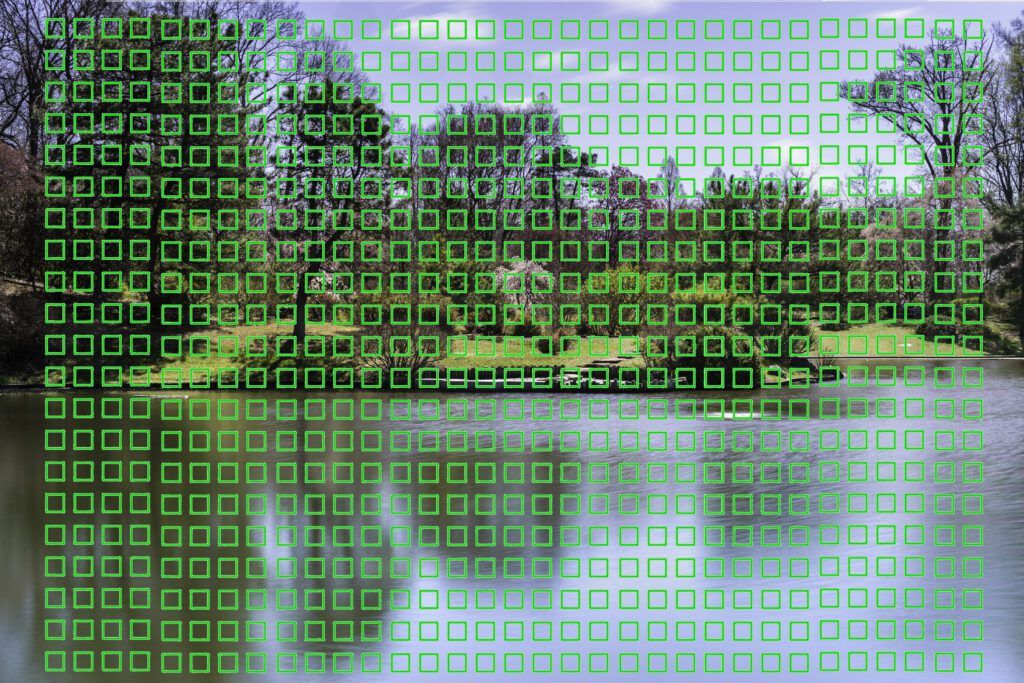
The Sony A7 III cameras have 693 focus points that cover almost the entire screen. My A7 II has 399 focus points. Photograph by Jenn Mishra
In general, the more focus points you have, the better your camera’s focusing system. But your camera does not use all the focusing points for every image. When you use the autofocusing system, your camera selects some areas of the frame for focus. Your camera will use a graphic system to tell you where it has chosen to focus. On many camera models, you can enable a beep sound that tells you when your camera has acquired focus.

Autofocus selection on Sony A7R III. Your display may look different, but your camera will have a way of telling you where it has chosen to focus. Photograph by Jenn Mishra
Our cameras’ autofocusing systems are so good that we can get lazy. We do not always pay attention to where the camera is focusing. We leave it to the machine rather than making the decision ourselves. Most of the time, autofocus works fine. But when we start photographing motion or complex scenes, our cameras can get confused. They do not know where to focus and may select what seems to be random focus points.
You do not have to leave it up to your camera to decide where to focus. You have a lot of control over the focusing system. Here are six tips for getting the focus in the right place at the right time.
Tip #1 - Use Single Point Focus
Instead of using the default autofocus setting on your camera, switch to single-point autofocus. In this mode, you choose a targeted focal point. This means deciding in advance where you want your camera to focus. You cannot get focus in the right place at the right time if you have not decided what “right” is.
Depending on your camera model, you may have a couple of different options for single-point autofocus. Center point focus is a type of single-point focus, but you can also select another focus point in the frame. You may have the option of choosing a small or large area of focus.
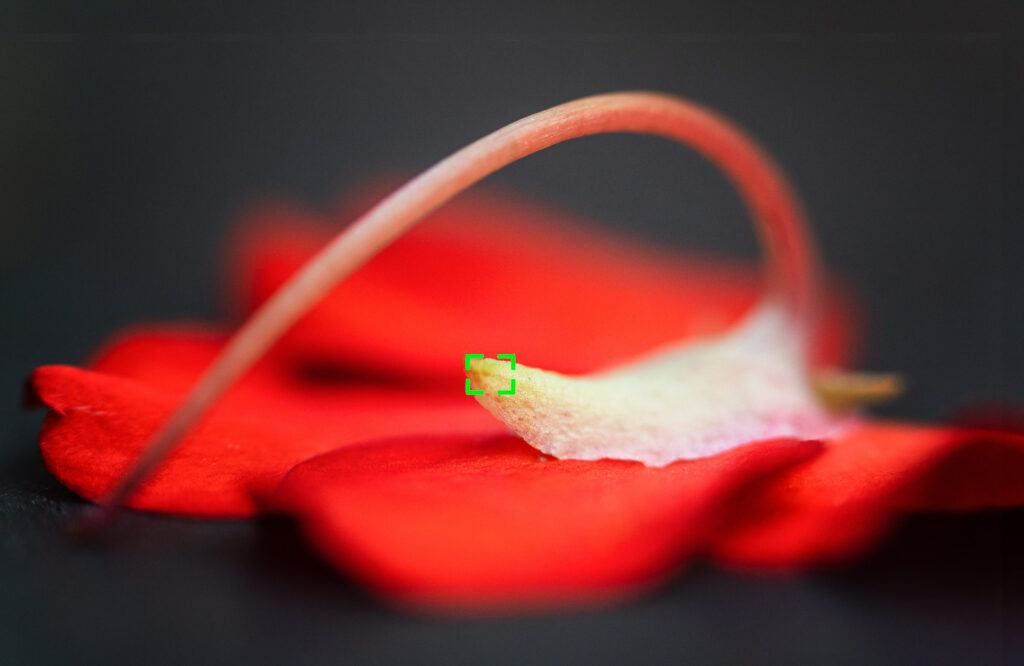
Single point focus is useful when you want a shallow depth of field. I used a very small focus point placed on the part of the flower I wanted in focus. Then I used a wide aperture to create background blur. Photograph by Jenn Mishra
With single-point focus, move your chosen focus point to select where you want the camera to focus. Some cameras allow you to move the focus point with a joystick on the back of the camera. Other cameras let you select the focus point by touching the back of the LCD screen. Most smartphones let you select a focus point by touching the screen.
Using a single point of focus is still autofocusing. You have simply told your camera where to focus.
Key Lesson: Single point autofocus lets you control wherein the frame your camera focuses.
Focus Stacking is the process of blending several photos with different focus points for a very sharp image. Some photographers take three or four images with different focus points across the frame. Others may take 10! Programs like Photoshop blends the sharpest parts of each photo into one image.
Tip #2 - Find a Point of Contrast
Your camera is using contrast as part of the autofocusing system. It searches for edges where lights and darks meet. In some situations, your camera may struggle to find focus because the edges blend. There is not enough contrast. This can happen in low light.
In some situations, your camera may struggle to find focus because the edges blend. There is not enough contrast. This can happen in low light.
To help your camera focus, switch to center point focus. This focus point is the most accurate one on your camera. Find an edge where lights and darks meet and place the center of your camera on this point of contrast. Press the shutter halfway down to get focus.

Help your camera find focus by placing the focus point between light and dark edge. I initially centered the church in the frame to capture focus. Then I recomposed so that the church was in the bottom-right of the composition. Photograph by Jenn Mishra
The focus point does not have to stay in the center. Without moving your finger off of the shutter button, recompose the shot.
Key Lesson: The camera needs contrast to focus. In low-light situations, there is not enough contrast between lights and darks to focus.
Recommended Reading: If you’d like to master camera settings to create gorgeous, creamy, blurry backgrounds, grab a copy of Photzy’s premium guide: Beautiful Background Blur.
Tips #3 - Use Face and Eye Autofocus
Face autofocus is now common on most mid-to high-level digital cameras. Your camera looks for and prioritizes faces in the scene. You may need to turn this feature on in your menu system. Many smartphones automatically enable face detection.
Eye autofocus, a much more precise level of detection, is becoming more common. With this feature turned on, your camera automatically detects eyes in the frame. Some cameras can even tell the difference between a human eye and an animal eye.
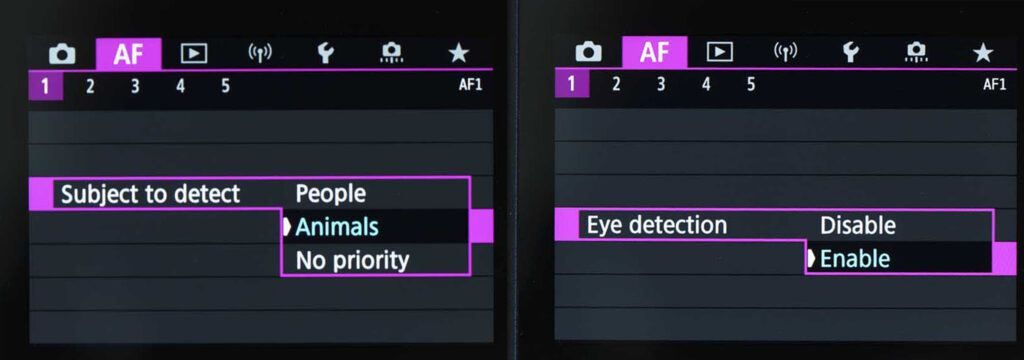
Canon EOS R6 menus are used to turn on the face and eye autofocus. Screenshot by Jenn Mishra

With eye autofocus turned on, your camera will detect and focus on the eyes of people or animals. Even one eye of this small toad was detected by my camera. Photograph by Jenn Mishra
Face and eye autofocus help you focus in the right place when you are shooting portraits, street, sports, or wildlife images. Eye autofocus detection may struggle if the eyes are in shade or behind glasses or hair.
Tip #4 - Use Manual Focus
With today’s cameras, you can often get the focus in the right place at the right time using autofocus. However, there are still times when manual focus is the only way to get the focus right. Manual focus is useful in complex scenes; for instance when photographing wildlife in a shaded or busy environment. Your camera cannot always guess what you want in focus, especially if the animal or bird is not moving.

The autofocus on my camera struggled to try to find dark brown howler monkeys amongst the tree branches. My camera would sometimes focus on a branch instead of a monkey. I had to use manual focus in this situation. Photograph by Jenn Mishra
Your camera will have a way to switch from autofocus (AF) to manual focus (MF). This is usually a button or a setting in your menu system. Some lenses also have a manual focus option. If you are having problems with your autofocusing system, check that you haven’t accidentally switched to manual focus.
Most cameras have a magnification feature or an MF assist. This lets you zoom in and fine-tune focus on a part of your frame. Depending on your camera, you may be able to move the area of magnification and change the magnification size.

With Manual Assist turned on, my camera zooms into a small area of the frame. This helps me manually focus on fine details. Photograph by Jenn Mishra
If your camera has a digital viewfinder or Live View on the LCD screen, you may have focus peaking. With focus peaking, your camera colors in-focus edges of your scene. This setting lets you know what is in focus in your frame. You do not have to rely on your eyesight or the quality of your screen or electronic viewfinder. You can easily see what is in focus and adjust the focus before you take the photo. Focus peaking is useful when photographing macro with a shallow depth of field. For instance, when I focus on a flower at a wide aperture, focus peaking lets me know what part of the flower is in focus. The focus may be on the pedals, the stem, or the stamen in the middle. Moving my camera a few millimeters can change what part of the flower is in focus. The default color of focus peaking is often red, but you can usually change the color to help you see the edges.

Screenshot of the LCD screen of my camera showing focus peaking on the edges of the in-focus flower and part of the stem behind. Photograph by Jenn Mishra
Key Lesson: When autofocus fails, manually focus using MF assist tools like magnification and focus peaking.
Tip #5 - Use Continuous Autofocus for Tracking Motion
Continuous autofocus helps you track moving subjects. In this mode, your camera detects motion in the scene and locks onto it. The movement may be in a trickle of water, a bird in flight, or a child playing with a ball. The motion determines where the camera focuses.
Continuous autofocus helps you track moving subjects. In this mode, your camera detects motion in the scene and locks onto it.
Your camera may allow you to lock onto a particular moving subject like a person during a sporting event. On some cameras, you can set responsiveness to other motions in the scene. If another player comes between you and the player you are photographing, you can tell your camera to stay on the original player. How much control you have over tracking is determined by your camera model.
Using burst mode with continuous autofocus increases your chances of getting a moving subject in motion. Most cameras let you take a series of images with one push of the shutter. How fast your camera can take images is reflected in the price of the camera. The fastest cameras currently shoot at around 20 frames per second.
Key Lesson: Use continuous autofocus to track motion.
Tip #6 - Effects of Shutter Speed on Focus
Sometimes what seems to be a focusing problem is motion blur. Two types of motion can show up in your images: motion in the scene, and your motion. Both are the result of shutter speeds that are too slow for the situation. Eliminating blur caused by slow shutter speeds will make your images sharper.
When we handhold a camera, we naturally shake just a little. Digital cameras and lenses include auto stabilization. This helps cut out camera shake. Most of the time, we do not notice this in our images; the shutter speeds we use are generally fast enough to cover any incidental movement. The shake will show when we are using slow shutter speeds. Sometimes our images are out of focus because we are trying to use too slow of a shutter speed.

Intentional motion blur (IMB) is created when the camera moves while the shutter is open. If you want your image sharp, use a faster shutter speed or stabilize the camera on a tripod. For this image, my shutter speed was 2.5 seconds. Photograph by Jenn Mishra
As a general rule, the shutter speed should be faster than the focal length of your lens. That means when you are using a 50mm lens, your shutter speed should be quicker than 1/50th of a second. If you use a shutter speed slower than that, use a tripod to stabilize the camera. This isn’t a hard-and-fast rule. Some photographers are more stable than others. Also, manufacturers continue to improve auto stabilization in their cameras and lenses. This lets us handhold images at slower and slower shutter speeds. But if you are often missing focus, the problem may not be with the focusing system on your camera. Check your shutter speed.
Key Lesson: Slow shutter speed captures the movement that can look like a focus blur in your image. Increase shutter speed to freeze motion.
Recommended Reading: If you’d like to master camera settings to create gorgeous, creamy, blurry backgrounds, grab a copy of Photzy’s premium guide: Beautiful Background Blur.

Wind moving the cherry blossoms creates blur in this image. My shutter speed was 5 seconds. If I want the cherry blossoms in focus, I need to use a faster shutter speed. Photograph by Jenn Mishra
When photographing a moving subject, a slow shutter speed may show the motion as a blur. Some motion blur might be nice. Movement in a bird’s wing or the leaves of a tree can add to the quality of your image. But if you are looking for sharp focus rather than creative blur, make sure your shutter speed is high enough to freeze the motion. The faster the movement, the shorter the shutter speed needs to be. To balance the exposure, raise your ISO. Camera manufacturers are improving ISO performance with each version of their cameras. That means you can increase your ISO without degrading your image.
Conclusion

Photograph by Jenn Mishra
These six tips will help you get the focus in the right place at the right time. Which tips help you most will depend on your subject and the specifics of your camera. The technology behind focus is continually improving. It is also one of the features that increase the price of a camera. The higher-priced cameras tend to have more accurate and faster-focusing systems. The focusing tools you have will vary with the make and model of your camera, but most of today’s digital cameras have accurate autofocusing systems. Even our phones have good focusing systems.
To get focus in the right place at the right time, decide in advance where the focus should be. Using targeted, single-point autofocus, tell the camera where to focus. Center focus is the most accurate. You can use the center point to focus and recompose before taking the photo. Eye and face autofocus are becoming a common feature on digital cameras. In these modes, your camera prioritizes focusing on eyes and faces. There are times you may need to manually focus, but today’s cameras have manual focusing aids to help you focus accurately. Your camera may magnify an area or add a color highlight to in-focus parts of your scene. When photographing moving subjects, use continuous autofocus. This type of focus prioritizes moving elements and helps you track them. Finally, if you have difficulty getting images in sharp focus, the problem may not be in the focusing system. The motion caused by slow shutter speeds can sometimes appear to be a focusing problem. Check that your shutter speeds are fast enough for handholding or mount your camera on a tripod.
Self-Check Quiz:
- What term describes how much of the scene you want in focus from the foreground to the background?
- When using autofocus, how does your camera tell you where it has chosen to focus?
- What is single-point autofocus?
- What is focus stacking?
- Why might your autofocusing system struggle in low light?
- What is the most accurate focus point on your camera?
- When might eye autofocus struggle to find focus?
- In what situations might you need to manually focus?
- What is focus peaking?
- What focus mode do you use when tracking moving subjects?
Assignment:
You might be surprised at the number and type of focusing features that are available on the camera you own. Take some time to discover what focusing features are available on your camera. There are focusing options available on your phone’s camera, too.
Find a park or other place where there is some movement of people, animals, or in the landscape. Bring your owner’s manual and explore the focus features of your camera.
- Practice using the focus modes you have: wide, zone, single point, and center point.
- Try using continuous autofocus to track a moving subject. Explore the tracking options available on your camera.
- If your camera has the face and/or eye autofocus, try these out on people or local wildlife.
- Practice manually focusing your camera. Use the MF aids available in your camera.
- Take a few images to find the slowest shutter speed that is comfortable for you to handhold your camera. Zoom in to check for camera shake. It is important to know your personal shutter speed threshold.














