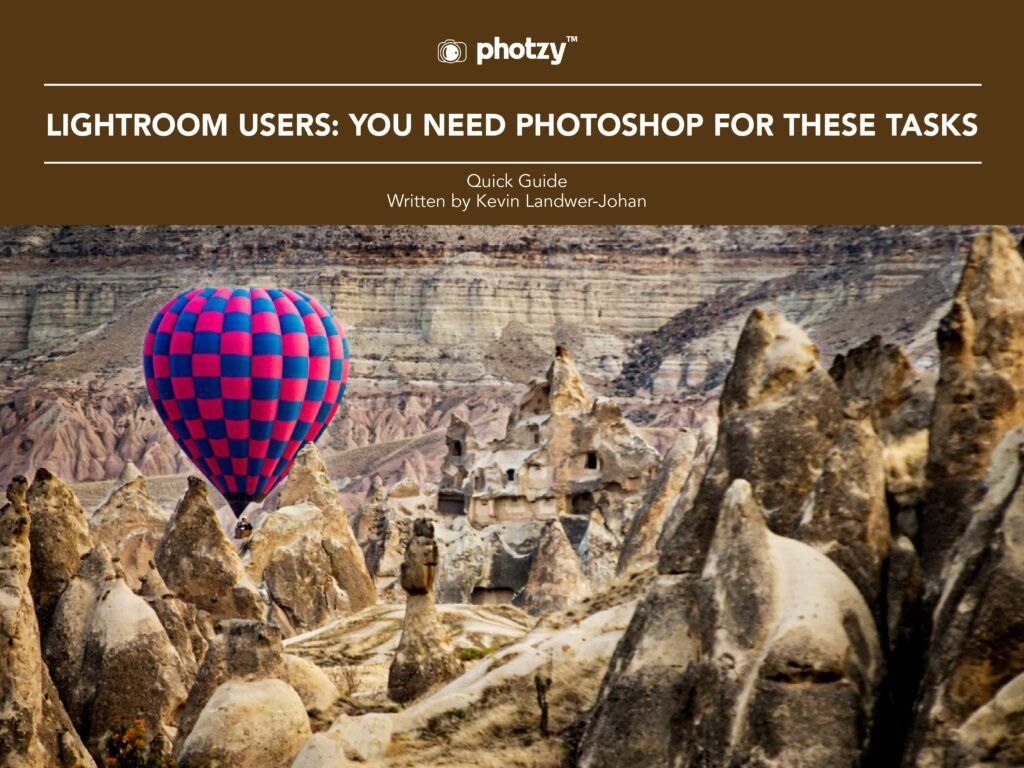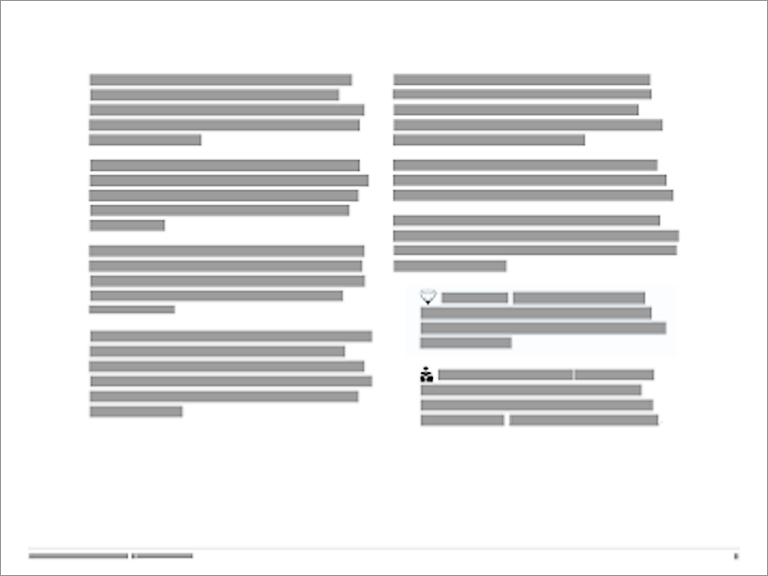Adobe Lightroom is likely the most popular and used photo editing software in the world.
But guess what?
As a photographer, there are photo edits that you may wish to perform that simply cannot be accomplished in Lightroom.
Why? Lightroom is not a layering program.
In this free guide, Kevin Landwer-Johan walks you through some of the reasons why you may wish to add Photoshop to your photography toolbox.
Here is what Kevin discusses:
- Combining multiple images
- Using layer masks
- Working with Smart Objects
- Refined object removal and cloning
- Post-processing images with text on them
If you’re interested in getting beyond basic fundamental editing skills, then this is the guide for you!
Get your copy below.
Photo Credit: Kevin Landwer-Johan