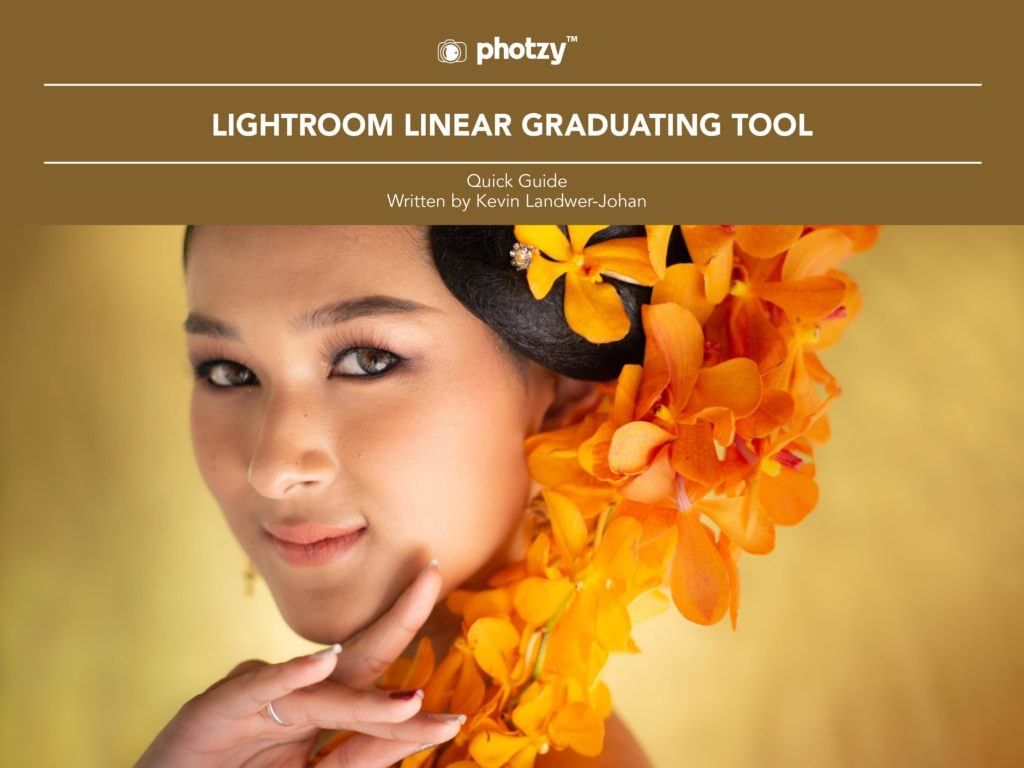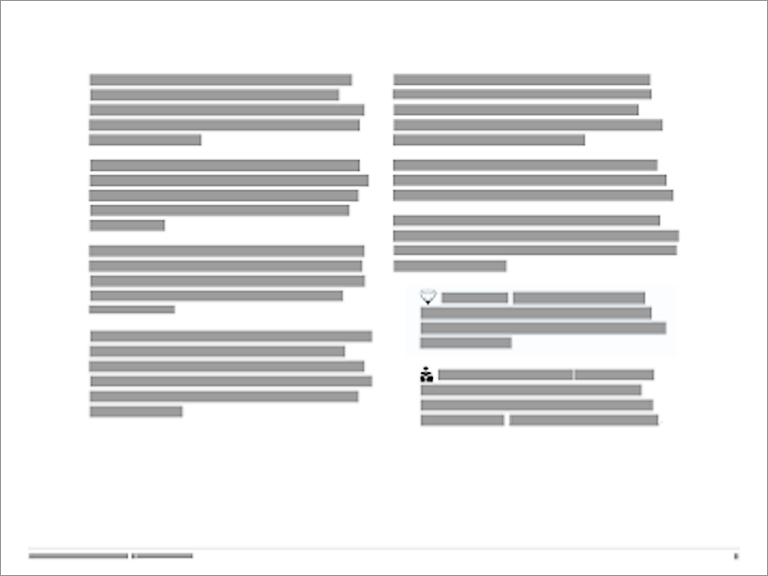Are you a Lightroom user?
If you need to darken the sky in your landscape photo, do you know how?
If you want to darken a portion of the frame in a portrait, do you know how?
If you want to add color to a portion of a photo, do you know how?
This guide teaches you how to accomplish all of these edits using the Linear Graduating Tool in Lightroom.
- How to generally use the Lightroom Linear Graduating Tool
- Where to find the Linear Graduating Tool in the LR workspace
- How to turn the ‘Show Mask’ feature on and off
- How to selectively erase parts of the gradient mask
- How to blur parts of an image using the tool
- How to selectively adjust contrast and clarity on a photo
- How to selectively darken a portion of an image

This tool is based upon graduated glass filters that go in front of the camera lens. We’re sure you’ve seen them. However, in post-production, it is more powerful and provides you with an almost infinite variety of editing options.
Grab a copy and get your editing skills on track!
Photo Credit: Kevin Landwer-Johan