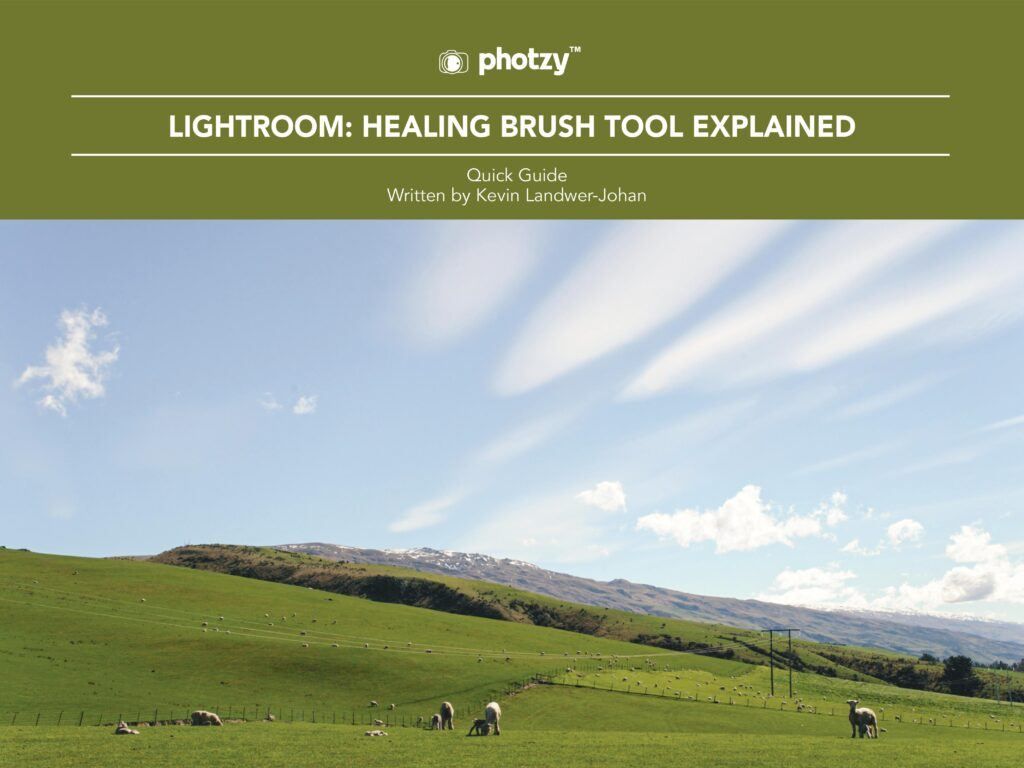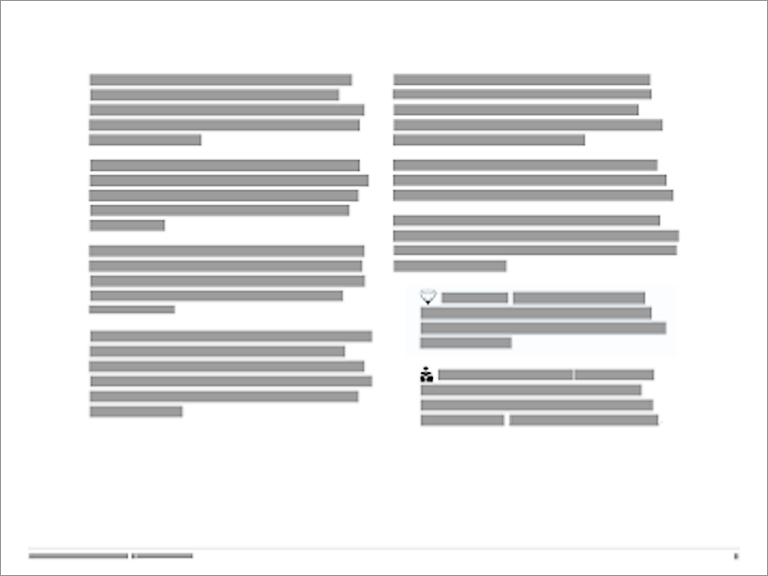The clone and healing brush in Lightroom has evolved into a handy tool for photographers who prefer not to work in Photoshop.
As Lightroom continues developing, the healing brush has morphed into a more robust and practical means to remove spots and blemishes from your photos.
One of Lightroom’s most appreciated aspects is that it’s a dedicated photo database and post-processing program. It’s designed to work losslessly with camera RAW files, allowing the artist to take them from the camera to a finished state ready for presentation within one software package.
Using the Lightroom clone and healing brush tool is more limited than in Photoshop.
However, you will find that it’s more than adequate for cleaning up an image and removing small blemishes.
Here is the information covered in this eBook:
- How to use the Clone Brush
- How to use the Healing Brush
- Removing imperfections without having to go to Photoshop or any other layering program
- The pros and cons of using the Lightroom Brush tool versus doing the work in Photoshop