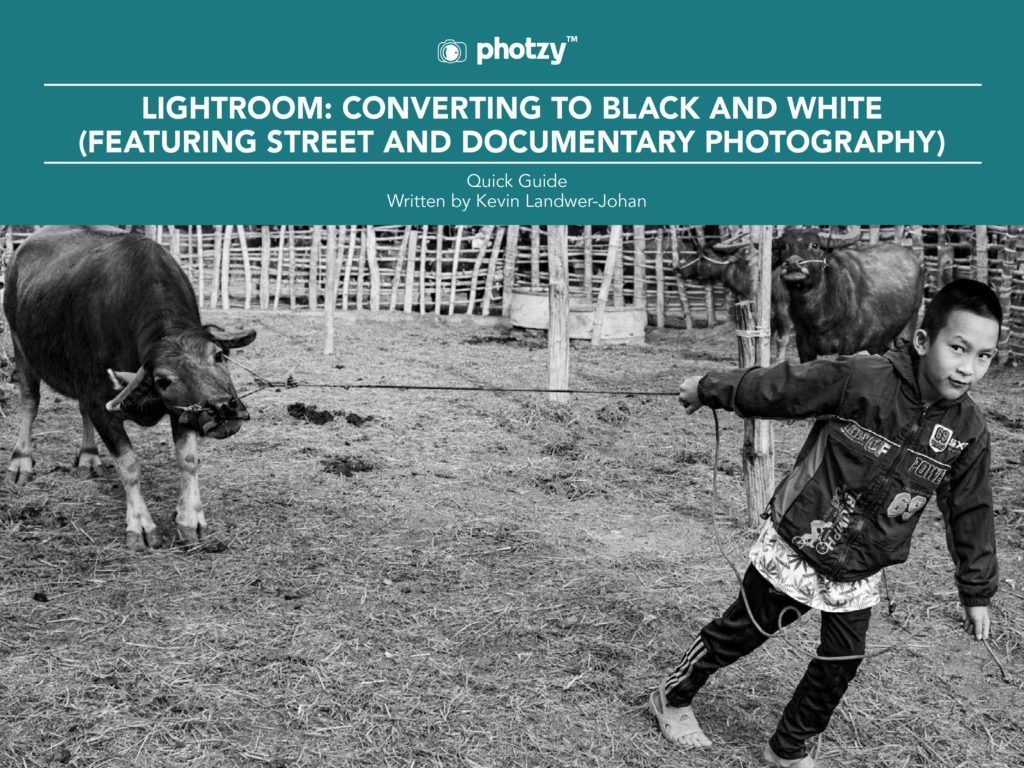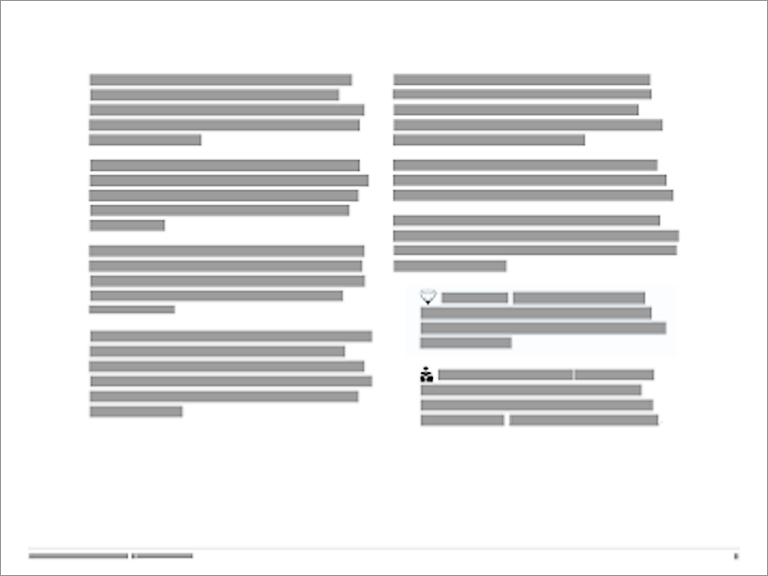The process of converting a color image into a black and white photograph is both challenging and fun.
Sure, there are automated methods. But, with those options, you lose all control of the result.
Adobe Lightroom is one of the most popular photo editing suites being used. It offers several options for the black and white conversion.
Did you know that in Lightroom you can adjust the black and white image tones?
Did you know that the Contrast slider is vital to the process?
Did you know that the Dehaze and Clarity sliders can give your black and white photo some real pop!?
Have you ever tried dodging and burning your black and white photo with the Adjustment Brush using Lightroom?

If you’re looking for the answers to these questions and more, click below and get the guide!
Photo Credit: Kevin Landwer-Johan