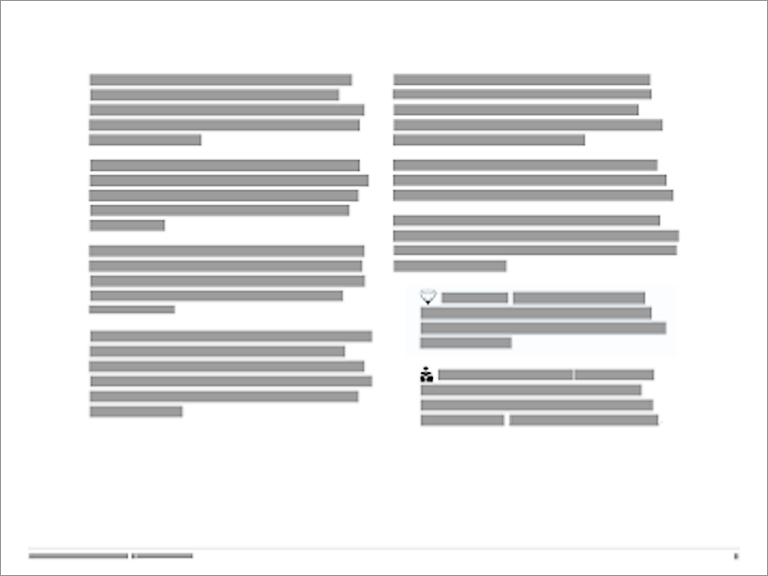Nothing can make your precious photo look weirder than a poor color balance. It’s not normal for the mind’s eye to see in odd colors.
Sometimes a strange color balance can be used for effect.
However, if that’s not your goal, then you need to know how to correct the color balance.
In this guide, that correction is addressed using the Adobe product Lightroom. However, most editing programs work similarly.
So, even if you’re not a Lightroom user, you can benefit from this short read.
We even address mixed lighting, and how you can overcome the wonky colors often created by mixed light.
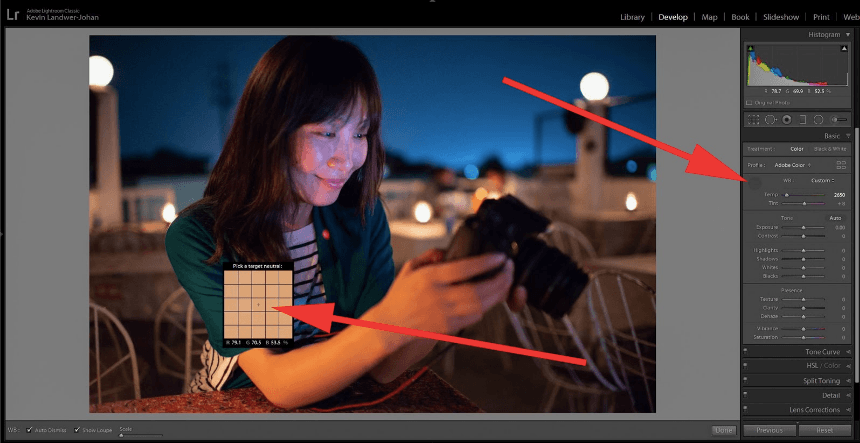
Here is what’s covered:
- The temperature (color) of light
- How to properly set up your camera for proper white balance
- The aesthetics of color temperature
- Color balancing a single light source
- Why you want to create your pictures in camera raw
- How to correct the white balance (WB) in Lightroom
- Color balancing multiple light sources
- The importance of creating natural-looking light
Photo Credit: Kevin Landwer-Johan