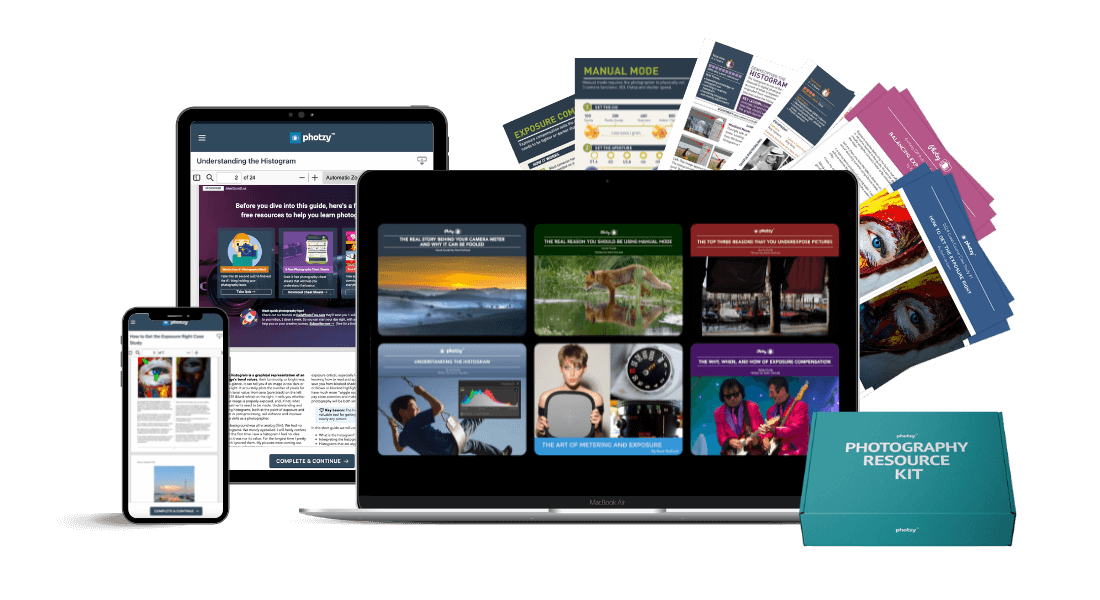How Using The Histogram Can Improve Your Photography Skills

New / Noteworthy
⌛ 3 min read
EDITOR’S NOTE: The following post is a quick tip from our Free eBook – Understanding The Histogram. If you missed out on your copy last time, it’s available again, and free today.
Ever came across a mysterious looking graph while capturing a photo or during post processing?
It’s called a histogram and it’s really not that hard to understand.
(Note: Today, you can download our 17-piece Camera Fundamentals Guided Resource Kit, including a new exclusive free bonus, right here for a limited time!)
What Exactly is a Histogram?
It is just a graph showing the tonal range of an image file from darkest on the left to brightest on the right.
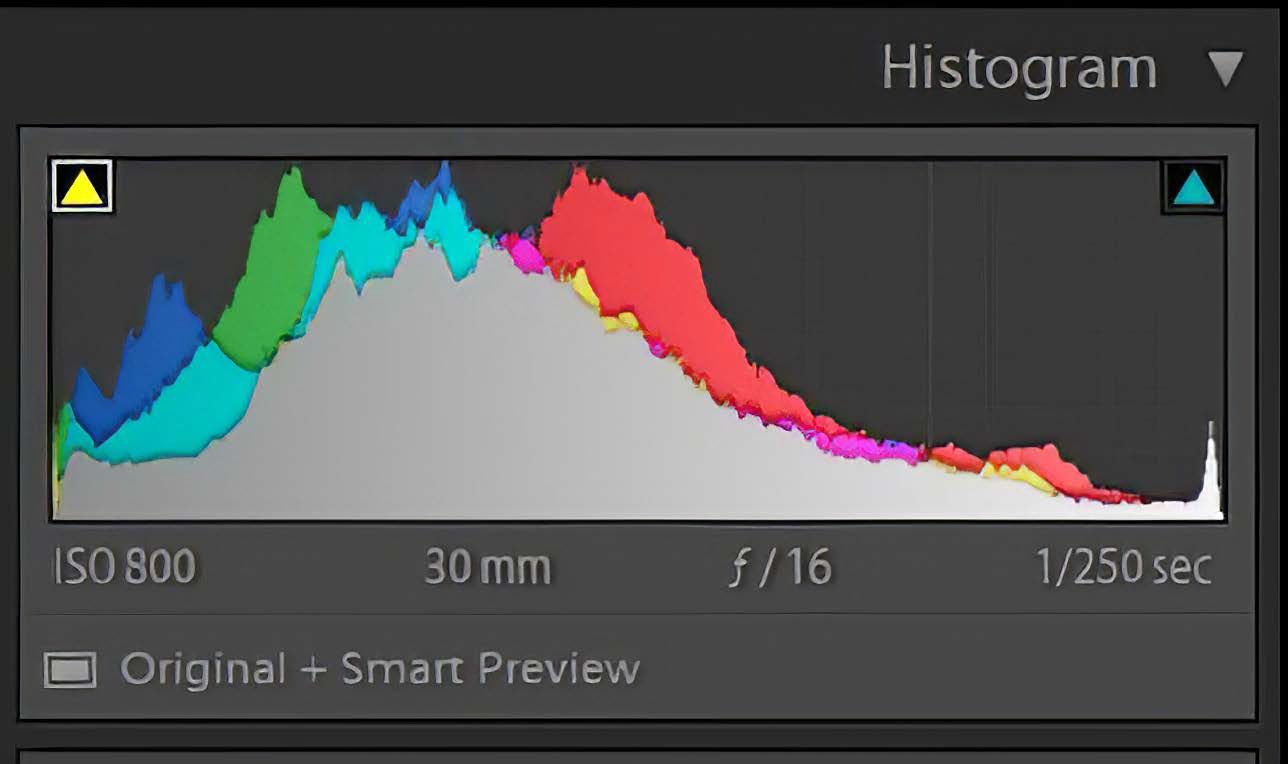
The X (horizontal) axis represents the tonal variations, while the Y axis represents the total number of pixels in that particular tone.
The more pixels, the greater the luminosity and brightness of the tone. A low hump may indicate a less brilliant picture overall. Increasing contrast will make the hump higher.
At a glance, it can tell you if an image is too dark or too light, and, if it’s not properly exposed, what adjustments need to be made.
Understanding and using histograms, both at the point of exposure and later in post-processing, will enhance and improve your skills as a photographer.
Note that the histogram also shows the corresponding graphs for the RGB channels for someone who wants to dive deeper into the values and luminosities of the separate color channels.
📸 17 Handy Resources on Camera Fundamentals? Download our complete 17-Piece Guided Resource Kit that will help you understand the basics of photography… ⏰Be quick — Bonus expires midnight! Download Here →
Interpreting the Histogram
An “ideal” histogram barely touches both the left and right lower corners of the “walls” of its box.
The ends should neither gap nor spike up the sides, and there should be an arch around the middle of the graph. But that is a theoretical ideal that may not work for every situation.
In the real world there is no ideal histogram, but the histogram above is one from a fairly normal scene that is properly exposed and comes pretty close to the “ideal”.

The hump in the middle represents the mid-tones. A well-exposed average picture’s histogram should generally just touch the lower-left corner of its frame, rise gently in the center, and then descend to just touch the lower-right corner of the box.
For an underexposed image, the histogram bunches to the left. Likewise, for an overexposed photo, the graph is piled up to the right.
Using the Histogram
The histogram, whether in-camera or in post-processing or both, is a valuable tool that helps you to get the best-balanced exposure.
If you are shooting RAW (highly recommended), then you can use your in-camera histogram to help you ETTR, Expose To The Right—a deliberate overexposure allowed because you can “drag the highlights back” while maximizing shadow detail without increasing noise.
You shouldn’t try that if you are shooting JPEG because overexposed highlights will block, but then you can use the histogram in your camera to help you avoid overexposure. A good, balanced exposure is always best practice.
BONUS: I've got something special for you on the next page...
Want to get a stronger grip on camera fundamentals? Grab our Camera Fundamentals Guided Resource Kit. This curated collection includes some of our best material on camera fundamentals – including a 2-part guided video walkthrough, and 3 hands-on exercises & assignments for you to try!
If you missed out on your kit last time, it’s available again, and on sale right now. Plus it includes a daily bonus for free.
Click below now, to read about it on the next page…

About Ritesh Saini
Ritesh has been photographing since 2010 and his photographic interests have varied from nature and landscapes to street photography. He recommends the Camera Fundamentals Guided Resource Kit to anyone who wants to learn camera fundamentals and really improve their photography.