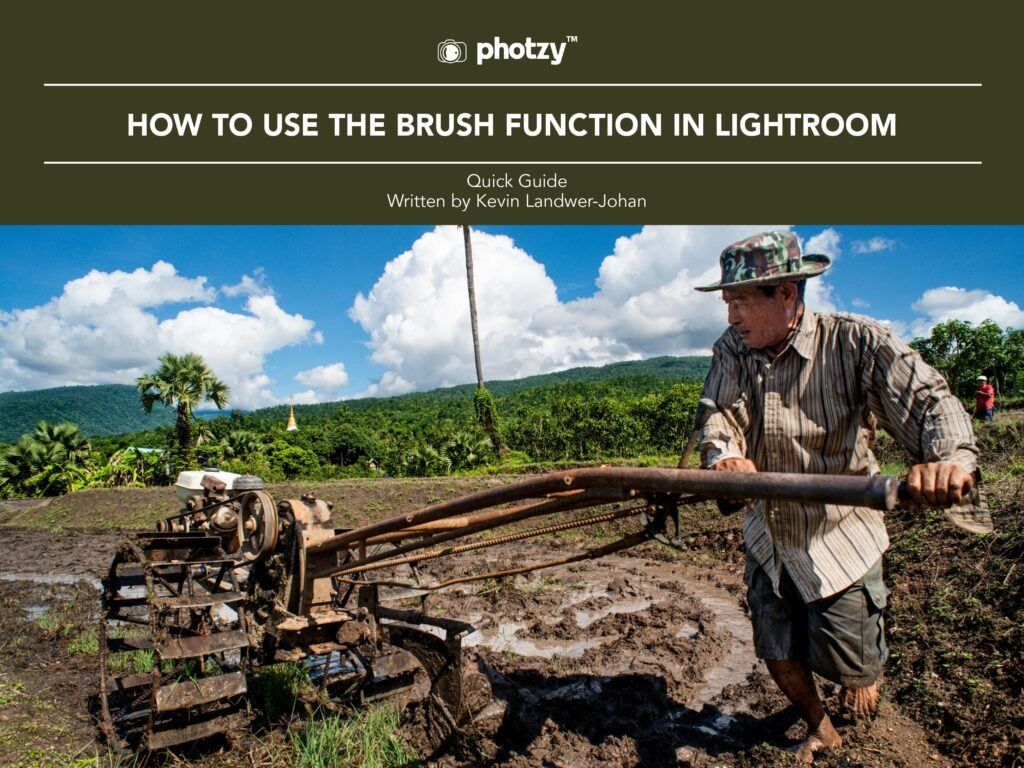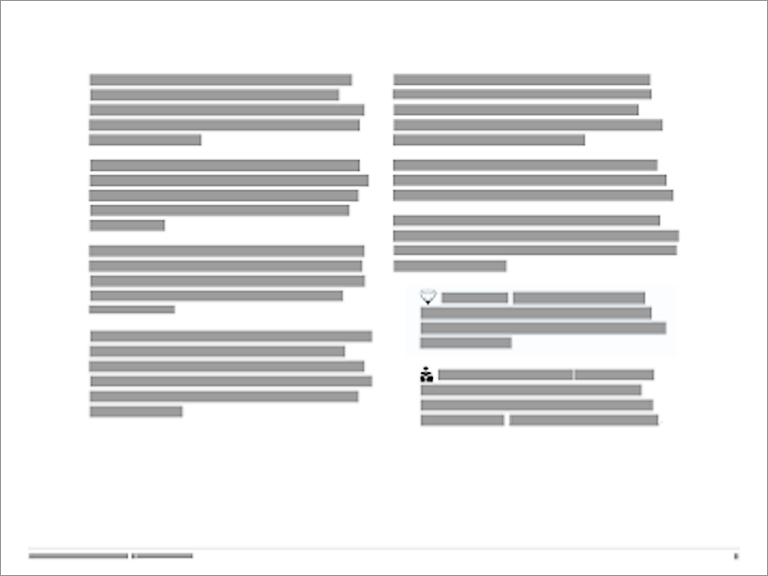Many of the edits you make in Lightroom are probably global edits.
These adjustments affect the entire image.
When you need to zero in on a particular part of an image, that is when the Brush tool becomes your best friend.
What is the Brush tool and what does it do?
The Brush tool (formally known as the Adjustment Brush) functions as a regular paintbrush tool, except that you are not painting with color so much as painting with light.
When you open this tool, you’ll see a range of options for how you can control the light in the areas you paint over.
This concept may be overwhelming the first time you venture into this area of Lightroom, but don’t be intimidated.
After reading this short guide, you’ll be ready to make some amazing edits to your photos!
Photo Credit: Kevin Landwer-Johan