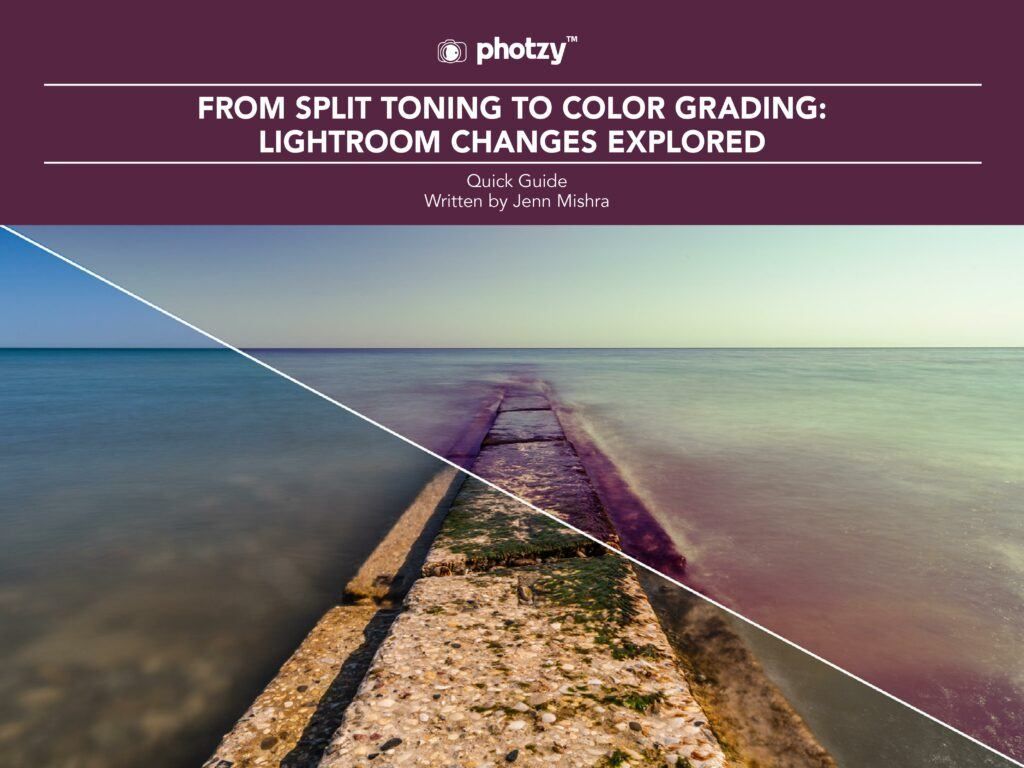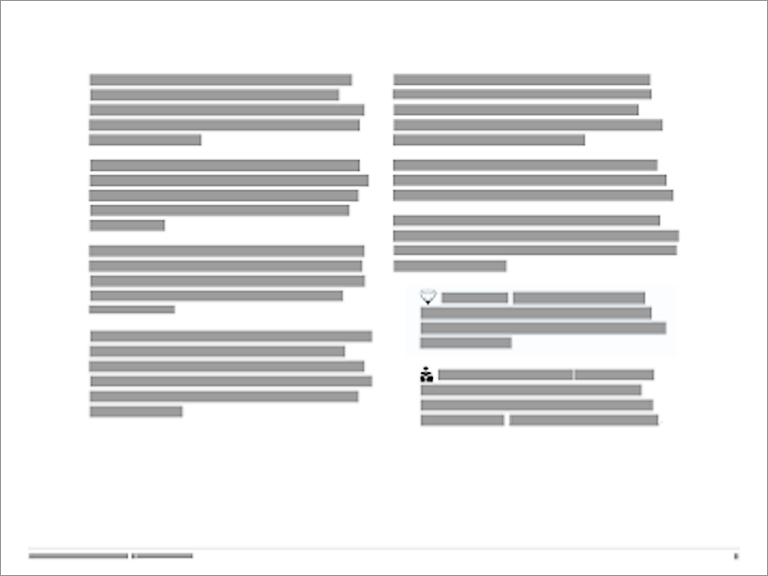Post-processing is an art form.
Some photographers not only show us what the world looks like but also what it feels like.
You look at their images, and the reality appears to be a darker place or one filled with hope and light.
One way to achieve this feeling is by altering the colors in your image. The effect is called split toning (or color grading), and you can do it in Lightroom.
Most photographers are familiar with global color changes like white balance and saturation. But in this free guide, we will look closely at targeted color changes using the Split Toning tool within Lightroom, now called Color Grading.
Photographers use Split Toning to create a cinematic or artistic look.
If you have never used the Split Toning panel in Lightroom, you are in for a treat. It is a subtle tool and one that photographers often ignore.
Here is what is covered:
- Overview of color grading tools
- Comparison of Lightroom’s Split Toning and Color Grading tools
- Explore ways to use color grading in your images
Get your copy below.
Photo Credit: Jenn Mishra