Camera raw is a photo file format type developed by Adobe and incrementally adopted into all the camera manufacturers’ products. In the early days, camera raw wasn’t universally compatible, so sometimes you may hear the designation .dng file. DNG stands for digital negative.
Over time, as the camera companies began incorporating camera raw technology into their cameras, they all came up with their own proprietary camera raw file format, which led to a lot of confusion in the early days.
Luckily today, all camera raw formats that I’m aware of are compatible with all camera raw processing engines.
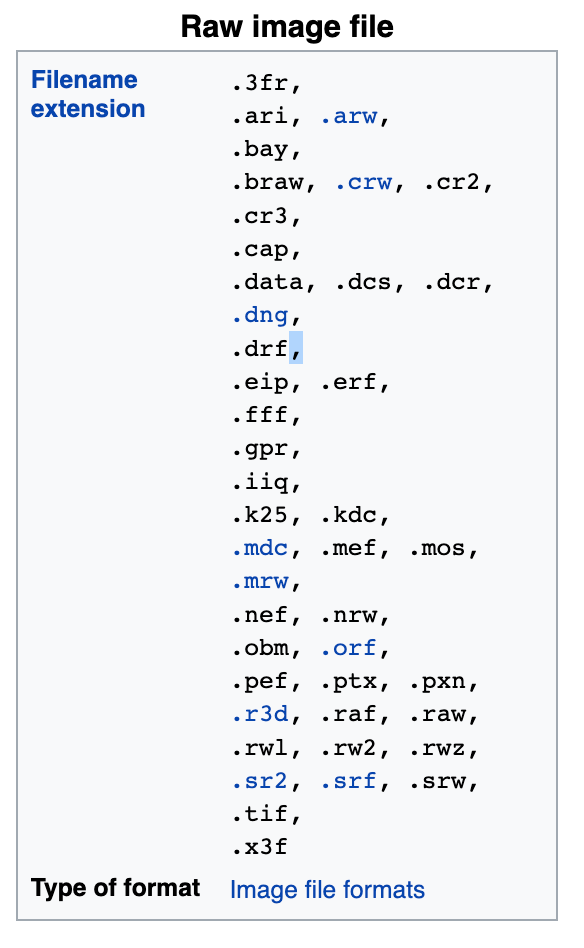
This image displays all the various image file formats, including the camera raw options. If you don’t know what type of file your camera creates, now would be an excellent time to get your camera and manual out and figure that out. Some camera raw file format examples are: .crw (Canon), .nef ((Nikon), .orf (Olympus), .ptx (Pentax), .raf (Fuji), and .rw2 (Panasonic).
The most popular and well-known camera raw processor is the Adobe ACR. If you use Adobe Lightroom, you may wonder why you don’t see the Adobe ACR processing window. The reason is that it is built into the software without needing an extra step.
Key Lesson: You need a processing engine to process a camera raw file. The most well-known processing engine is Adobe ACR. Other processing engines include ACDSee Pro, Capture One, Affinity Photo, DNG Viewer, DxO PhotoLab, and numerous others. When working with a camera raw inclusive editing program like Lightroom, the camera raw processor is hidden in the background.
Recommended Reading: Want a step-by-step guide on photography skills with your DSLR? Grab a copy of our best-selling guide: the DSLR Crash Course.
One of the primary advantages of the camera raw format is that any editing steps can be ‘undone’ at any time.
In Adobe ACR, the steps are saved as a file attached to the image file. In Lightroom, the software saves the editing steps in the background.
What you will learn in this guide:
- What is camera raw?
- What are the benefits of the camera raw file?
- What are the drawbacks of the camera raw file system?
- What happens to the camera raw file once it is imported or opened into an editing program?
- What software can open a camera raw file?
What Is Camera Raw?
To understand what any ACR engine does with a camera raw file, you need to grasp what a raw file is and how it differs from a standard (and more well-known) image file format like a JPEG.
One of the primary advantages of the camera raw format is that any editing steps can be ‘undone’ at any time.
With a JPEG or TIFF image format, attributes that make up the image file are fixed when the file is saved to the camera’s memory card. The values for the exposure, white balance, color saturation, contrast, and sharpening are all embedded into the file and give the picture a particular ‘look.’ Once these attributes are embedded, the original cannot be altered without some degradation of the original.

This image is a perfect example of a situation where the camera raw format is far superior to the more standard JPEG format. It depicts high contrast with blown-out highlights and dense shadows that cannot be ‘fixed’ without degradation. A camera raw file allows you to dial back the highlights and open up the shadows in post-processing. Photograph by Ryutaro Uozumi
The embedded attributes of the JPEG are set in the camera menus.
They can include the following:
- Exposure
- White Balance
- Color Saturation
- Contrast
- Sharpening
- Dynamic Bias
With a raw file, all these values are ‘floating’ and can be adjusted later rather than the fixed look the camera delivers with a JPEG. If you make a mistake while shooting the picture, you can quickly resolve the issues in an ACR processor and get your shot the way you intended.
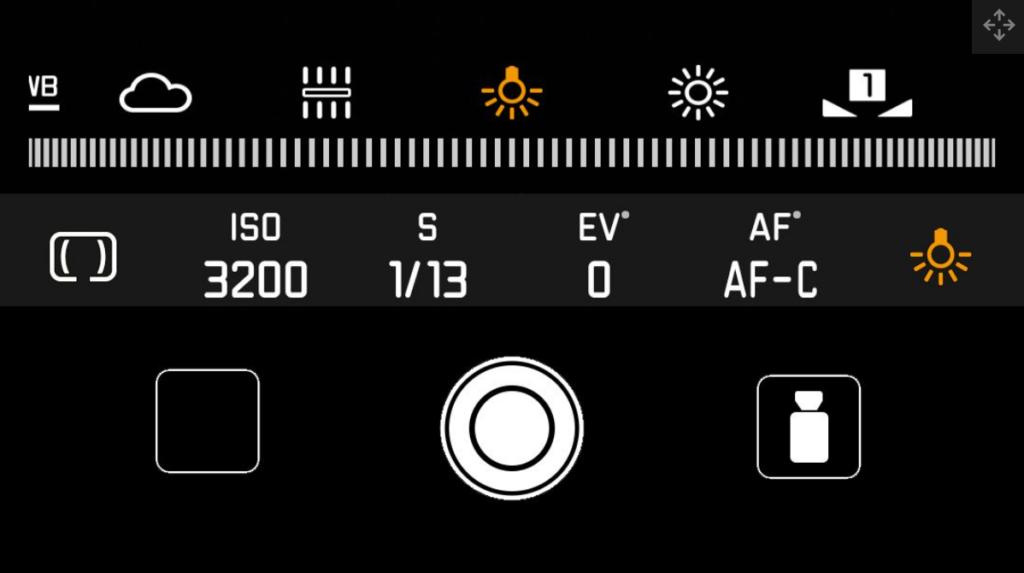
A sample camera menu displaying the various attributes of JPEG images.
Key Lesson: The JPEG format is fixed at the camera level, and when post-processed degradation can occur. The camera raw format is infinitely fluid, allowing you to micro-adjust your image files and even change your mind about those edits for years to come. Camera raw equals versatility.
Benefits of the Camera Raw Format
- Many more shades of colors compared to JPEG files – raw files have 12 or 14 bits of information per channel (4096-16384 shades), compared to JPEG’s 8 bits (256 shades).
- Higher image quality because all the calculations are performed in one step on the base data, so the resulting pixel values are more accurate and exhibit less posterization.
- Bypassing of undesirable steps in the camera’s processing, including sharpening and noise reduction.
- JPEG images are typically saved using a lossy compression format (although a lossless JPEG compression is now available). Raw format processors use lossless compression or high-quality lossy compression. (More on this in a minute.)
- Finer control. Raw conversion software allows users to manipulate more parameters with more significant variability.

In the camera raw format, every set of flowers can be individually adjusted for tone, color, contrast, and sharpness! Photograph by Loan-Mark Kuznietsov
- The color space can be set to whatever is desired after the fact.
- Different de-mosaic algorithms can be used, not just the one coded into the camera.
- The contents of raw files include more information and potentially higher quality. You can dial back blown-out highlights and open up dense shadows that would be lost in a JPEG file.
- All the changes made on a raw image file are non-destructive; only the metadata that controls the rendering is changed to produce different output versions, leaving the original data unchanged.
- To some extent, raw-format photography eliminates the need to use the HDRI technique, allowing better control over the mapping of the scene intensity range into the output tonal range.

Using the camera raw file format allows you to maintain detail in the delicate highlight and shadow areas. These can quickly be recovered if clipped at the time of exposure. In a JPEG file, those values are lost forever. Photograph by Michele Caliani
Key Lesson: A camera raw file holds significantly more data than a JPEG image file. This allows a photographer to recover clipped tonal data.
Drawbacks of the Camera Raw Format (Yes, There Are a Few)
- Camera raw file size is typically 2–6 times larger than JPEG file size. Fewer images can fit on a given memory card. However, modern memory cards’ large sizes and low prices mitigate this. Burst mode shooting also tends to be slower and shorter due to the larger file size.
- Most raw formats implement lossless data compression to reduce the size of the files without affecting image quality. But some others use lossy data compression. Sony’s lossy compression of raw data causes posterization under certain conditions. Several Nikon cameras let the photographer choose between no compression, lossless compression, or lossy compression for their raw images.

- The standard raw image format (ISO 12234-2, TIFF/EP) is not widely accepted. DNG, the potential candidate for a new standard configuration, has not been adopted by many major camera companies. In other words, every company has a proprietary raw format that may not be compatible with every post-processing software.
- Because of the lack of widespread adoption of a standard raw format, more specialized software may be required to open raw files than for standardized formats like JPEG or TIFF.
- The time necessary to process raw camera files is essential when choosing between raw and ready-to-use image formats. With modern photo editing software, the additional time needed to process raw images has been dramatically reduced. However, it still requires an extra step in workflow compared to out-of-camera JPEGs.
Key Lesson: When the turnaround time is important such as in photojournalism or weddings, the photographer can set up their camera to shoot just JPEG images or both raw and JPEG images. The only downside to the latter is that it slows the camera down a bit to process both file formats.
What Happens to the Camera Raw File Once It Is Imported Into an Editing Software?
This one confused me at the beginning of my journey with the camera raw file system.
The best way to explain this is to consider the camera raw file the same as an old-school film negative.
The film negative was never the final step. You had to make a print from it.
The film negative was never the final step. You had to make a print from it.
After taking the camera raw file into a camera raw processing engine, it is the equivalent of making the print in film photography. A darkroom technician would lighten areas or darken other areas or adjust the contrast to provide the best print possible. Then the negative was returned to the negative storage area and would not see the light of day until it was again printed.
Key Lesson: You adjust your image file using a camera raw processor. Once you import the shot into an editing software suite, such as Photoshop, the file becomes a JPEG, TIF, or whatever format you choose. The original camera raw file remains unchanged and waits until you open it again to ‘display’ the initial edits. It’s important to note that some software packages, such as Lightroom, do this in the background.
What Software Can Open a Camera Raw File?
The great news is that the camera raw file format has been around long enough that virtually every photo editing software can open a camera raw file, even smartphone editing apps.
But this is an important little addendum to the story.
Recently, the processing engine for camera raw has been altered to allow a photographer to open and process a JPEG.
Even if you haven’t captured the photo as a raw file, you can still use the ACR interface and suite of controls. A regular file like a JPEG can also be edited with it. The easiest way to do this is via the Filter menu in Photoshop (Filter > Camera Raw filter).

Look at the image above. It is a JPEG file with color balance and contrast issues. Now study the image below. I imported the JPEG into Adobe ACR and color-corrected the original. I also made minor contrast changes. It still has the appearance of a JPEG original that can’t be altered easily, but I now have a shot that is better than what the camera initially produced and that matches the original scene better. Photograph by Leonard von Bibra.

Photograph by Leonard von Bibra and ACR processing by Kent DuFault
Important: You won’t get the same tonal depth and color fidelity as with an actual raw file, but if you’ve mastered the editing controls in ACR, it provides an easy and more sophisticated way to make image adjustments.
Recommended Reading: Want a step-by-step guide on photography skills with your DSLR? Grab a copy of our best-selling guide: the DSLR Crash Course.
Conclusion
In most situations, the benefits of shooting the camera raw format far exceed the pitfalls. A photographer can choose to create both in the camera settings, with the only detriment being a slight slowing down of the camera processing time. A camera raw file remains unchanged and offers infinite editing options that are stored and can later be reversed.
Self-Check Quiz:
- What company invented the camera raw format?
- True or False: All camera raw formats are the same.
- Name two other camera raw software processors that are not Adobe.
- True or False: A downside to camera raw is that a JPEG file holds more color information.
- Are all camera raw processors lossless?
- Name two downsides to the camera raw format.
- Name three photo file attributes that are fixed in-camera when a JPEG is created but are fully adjustable when a camera raw file is created.














