Photo by Chris Parker 2012
Photography is challenging as a hobby and as a career. There are many variables that a photographer must deal with, and they must often be dealt with quickly and efficiently.
Light is one of these variables.
Lots of light isn’t usually a problem.
Problems generally occur in low light.
When you’re faced with a low light situation you have three choices:
- Raise your ISO setting
- Add additional light
- Increase your exposure
Each of these options have positives and negatives, depending on the situation at hand.
Let’s evaluate your options one at a time.

Photo by Nicholas T
Raise Your ISO Setting
Raising the ISO on your camera is beneficial in that it gives you the freedom to move around and allows you to continue shooting without the encumbrance of additional lighting equipment or a tripod.

The ISO dial on a modern camera. Photo by Tompagenet
The downside to raising your ISO is that beyond a certain point your image quality will begin to suffer.

Photo by Josef.Stuefer
This photographer raised the ISO so that they could hand-hold the camera. Notice how the image (above) has a “sandy” look to it. This is noise which is caused by a high ISO setting.
For those of you that aren’t sure what ISO is, it is a numerical scale that indicates the sensitivity of your imaging device. If you were shooting film, the typical film ISO ratings are 100, 200, 400, 800 and 3200.

Photo by Pfsullivan_1056
This film is rated ISO 800.
On digital cameras the ISO is set electronically and the sensitivity of the imaging sensor is adjusted. Typical ISO settings on a digital camera are anything from 100 to 6400.

Photo by Alpat
This camera boasts an ISO of 1000. But, at this setting, the picture quality would be poor.
Important Tip: For consistent image quality, set your ISO manually; don’t let the camera set it for you automatically. Digital cameras adjust the ISO automatically if you put them in full automatic mode.
For this reason, we recommend you stick with shutter priority mode, aperture priority mode, or manual mode.
We also recommend using an ISO of 100 – 400. In some instances you might go as high as 800. We don’t recommend going higher than ISO 800 unless –
- You have a professional level digital camera.
- You wish to degrade image quality for creative purposes.
Raising the ISO reduces image quality due to increased noise (digital) or enlarged grain (film).

Photo by Kevin dooley
If the photographic situation requires you to be mobile, work quickly, and you don’t want to carry extra equipment such as a flash, tripod or monopod, your first option is to raise your ISO.
However, if you want maximum image quality, let’s talk about our other two options.
Add Additional Light
This is a viable option under many circumstances.
Could you move the subject to a brighter location?
- If you’re indoors, move the subject closer to a large window with indirect light.
- If you’re outdoors, move the subject to a brighter area.
If you can’t move the subject (or you don’t want to), you could add additional lighting.
You could accomplish this with a flash unit.
- A flash unit that is built into your camera is good for up to about 6-8 feet.
- An external hot shoe flash unit (depending on the quality) can be good for up to about 100 feet.
- A white bounce card can be good for up to about 1-5 feet
- If you’re indoors, you could strategically place some household lamps near the subject.
"A flash that is built into your camera is good for up to about 6-8 feet."
The downside is that you must carry extra equipment and extra batteries, and its usefulness is limited by your surrounding area and your distance to the subject. It might also slow you down as you must set the lights before shooting your picture.
Important Tip: If you’re adding light through the use of a built-in camera flash or an external hot shoe flash, keep these points in mind:
- What is the flash to subject distance? Don’t be one of those photographers that shoots a rock concert from the top row of the arena using a flash; the only thing you’re illuminating is the heads of the people in front of you. Would a flash help in this circumstance? Most likely, no; the flash to subject distance is too great and it could ruin the mood of the image.

Photo by Szeke
- In most cases, when using a flash unit you will want to set your metering pattern to center weighted. Outdoor lighting at zoos and other public venues will often have tricky low lighting. A flash works well here, but set your meter to center weight so that you get a proper exposure.

Photo by Tambako
- Shoot a test picture first and check it on your LCD screen. Learn how to adjust the power of your flash unit and adjust the power up or down based on your test photograph.
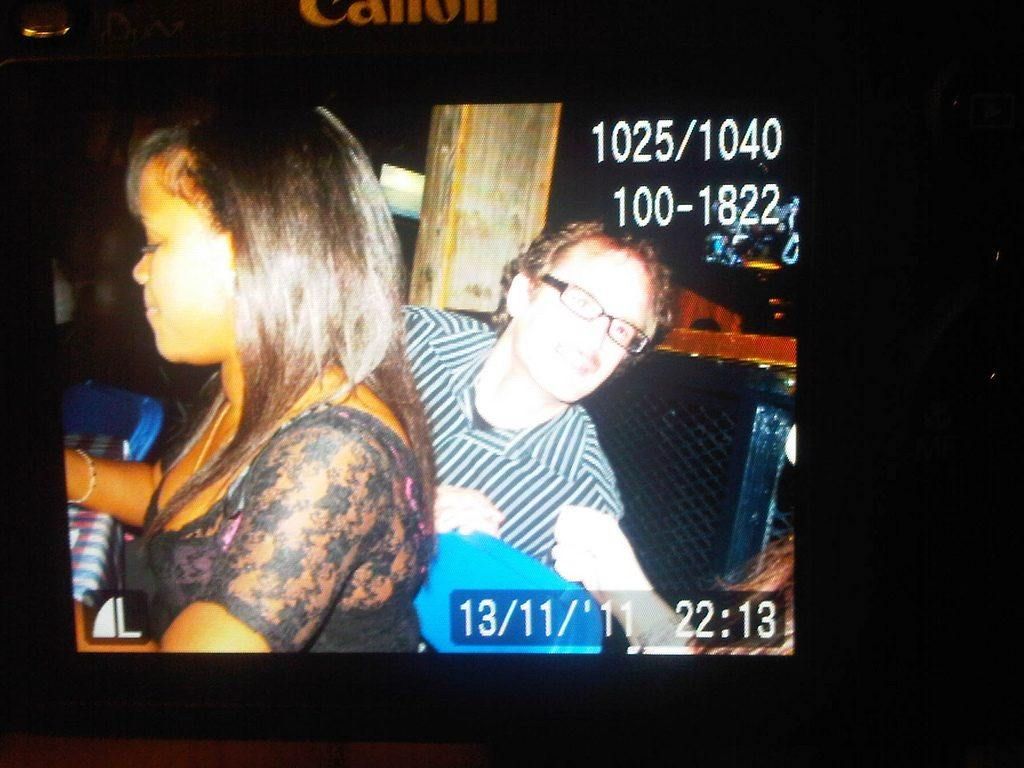
Photo by Pat00139
Check your LCD screen for proper exposure and then adjust the power accordingly.
Increase Your Exposure
The benefit to increasing the exposure is that it is a viable solution in just about any circumstance. The negative side to this solution is that it has limits. At a certain point you must support the camera or your image will become blurred by camera shake. Also, at wide apertures you will have a shallow depth of field.
There are two ways to increase exposure:
- You open up your aperture (f/stop). f/stops range from small numbers like f/1.7 to large numbers like f/32. The smaller the number the more light is passed through to the imaging device.
Here you can see what an aperture looks like inside the lens.

Photo by Yellowcloud
This photograph above depicts a small aperture (probably f/22). If the aperture were all the way open, it would be f/1.4 – which would be excellent for low light.
- You increase the amount of time that the shutter remains open. Shutter speeds can range from as fast as 1/5000th of a second to hours.

Photo by Andrew Stawarz
This low light image was created using a series of 30 second exposures. When your shutter speeds drop below a certain point (depending on your lens), you must use a tripod to stabilize the camera.
Let’s talk about f/stops.
In low light you want your f/stop number to be small, so your aperture opening is large.
Points To Consider
- When purchasing lenses, buy the lens that offers the largest maximum aperture that you can afford. More expensive lenses generally have maximum f/stop numbers like f/1.2, f/1.4, f/1.7, f/2.0 and f/2.8. Inexpensive lenses will have maximum f/stop numbers like f/3.5, f/4.0 and f/5.6. While less expensive lenses are enticing, the larger aperture models will go a long way toward improving your low light photography.
- Larger apertures reduce depth-of-field. You will want to pay special attention to your critical focusing.
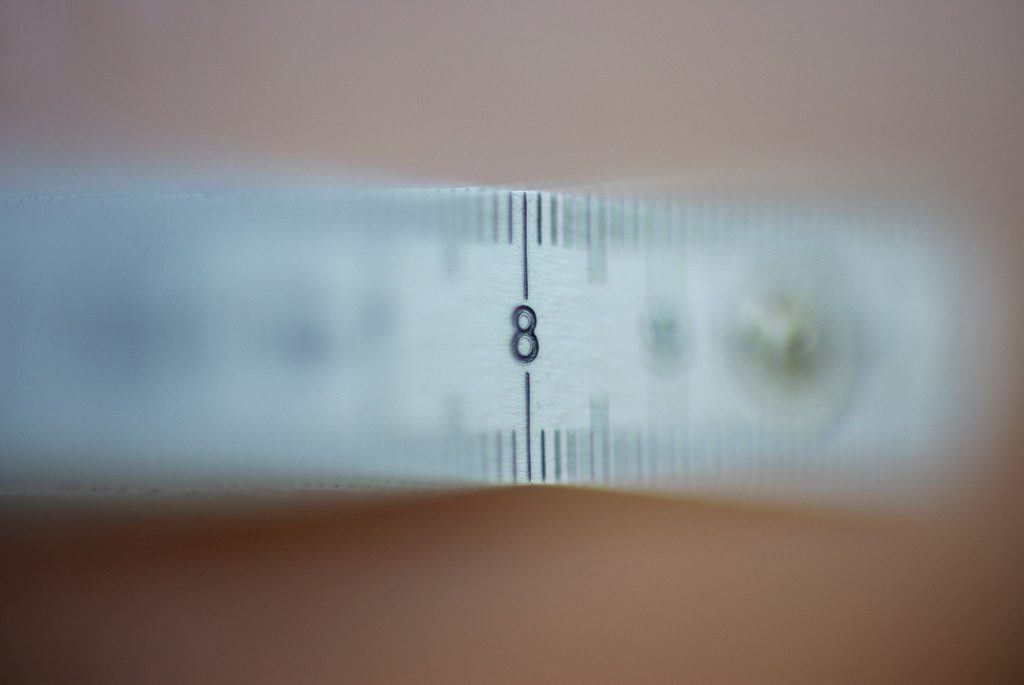
Photo by Yellowcloud
Now let’s talk about shutter speeds –
To increase your exposure, you slow your shutter speed down. Unfortunately you can only slow it down to a certain point before it becomes problematic. Slow your shutter speed down too much and you’ll get camera shake.

Photo by Crystl
A Nice Tip
A good rule of thumb in determining what the slowest shutter speed is at which you can hold the camera without any support is to check the focal length of the lens. Whatever the focal length of the lens is, that’s the slowest shutter speed that you should hand-hold the camera at. For example- (50mm lens; 1/60th sec) – (28mm lens; 1/30th sec) -(200mm lens; 1/250th sec) – (500mm lens; 1/500th sec).
"A good rule of thumb in determining what the slowest shutter speed is at which you can hold the camera without any support is to check the focal length of the lens."
Now that you have a basic understanding of your options in low light photography, let’s make a quick list to help you decide what to do:
- Low light Situation
- Do you need to be mobile and fast?
- Raise the ISO
- Yes – but you want the best quality:
- Set the ISO to 800 maximum
- Move the subject to a brighter area
- Add additional lighting
- Increase exposure
- Quality is most important – Speed is non-essential
- Set the ISO to 400 maximum
- Increase exposure as much as possible:
- Remain cognizant of depth of field and camera shake
- Support the camera if the shutter speed becomes too slow
- Add additional light if possible:
- Be cognizant of flash to subject distance and camera metering pattern
- Drop shutter speed as needed:
- Support the camera with a tripod
- Remain aware of subject motion (blur)
Analysis Following Our Flow Chart

Photo by Anirudh Koul
This photographer raised the ISO which led to poor image quality. A better choice would have been a lower ISO with a monopod.

Photo by bobchin1941
This image also shows degradation from use of a high ISO. The photographer could have manually set a lower ISO and dropped the shutter speed down. They could have used a tripod or possibly supported the camera by setting it on one of the fence posts.
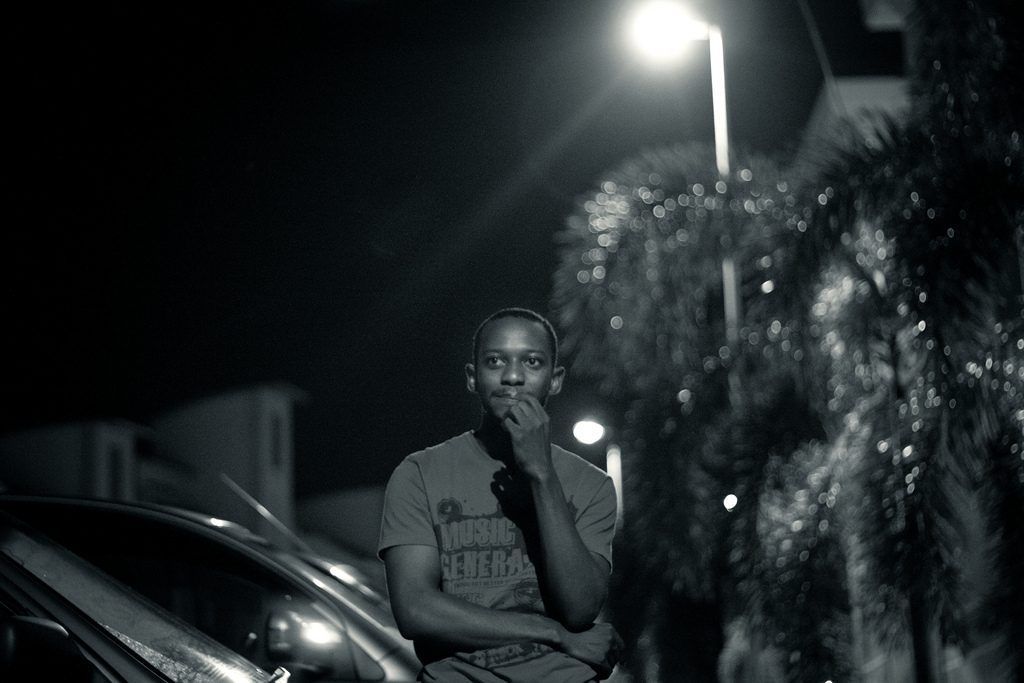
Photo by FailedImitator
This photographer used a higher ISO mixed with available light and an off camera flash to create a nice image.

Photo by Rynde
This photographer used available light, a high ISO, and a wide aperture to create an interesting shot. Take note of the shallow depth of field.

Photo by Trophygeek
Here the photographer used a high ISO, a wide aperture and a slow shutter speed: not bad. The image does show significant noise which could have been averted with a lower ISO and by adding some additional light from a flash unit.
We hope that this quick guide will get you on the proper path to quality images under low light!














