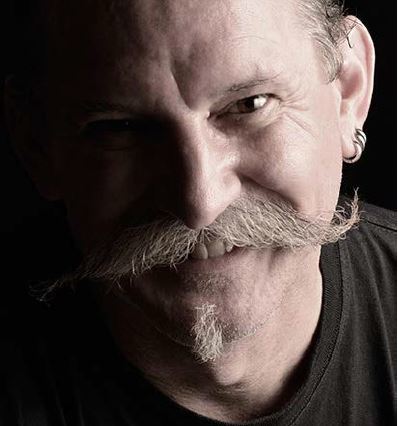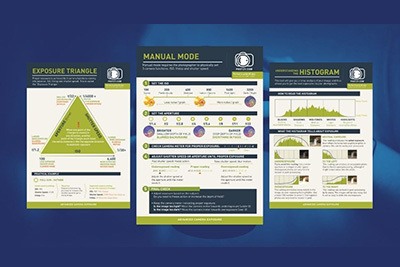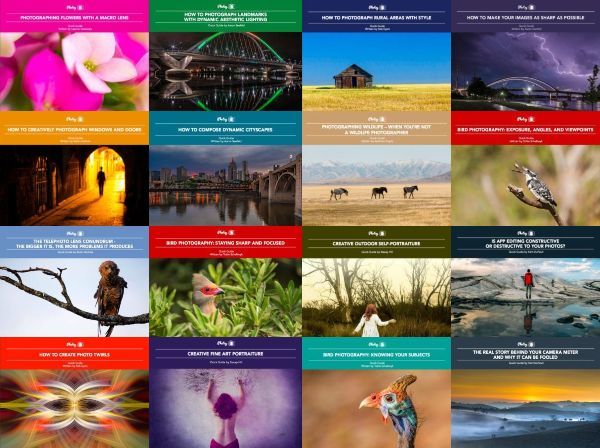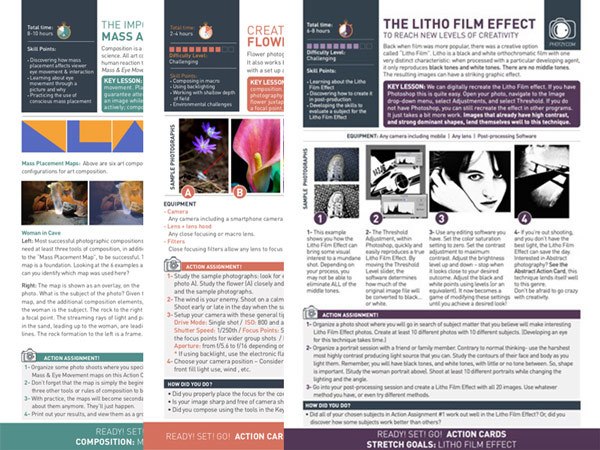Lighting a portrait well makes all the difference. Flat, dull light may not provide the atmosphere you want. High-contrast light can be challenging. Adding a little flash to your portrait session affords you a greater level of control. This can bring depth and dimension to your portrait photography.
Adding another light source, which you control, means you can manipulate the light and produce more dynamic portraits. Any time you add one or more light sources, the process becomes more complicated. You have more to concentrate on, so it pays to learn how to manage your lights to capture the look you want with confidence.
Fluffing about with your lighting gear while your subject waits will lead to lackluster portraits. You’ll have to work extra hard to elicit the best expressions from a person if they’ve become bored as you set up. In this guide, I’ll share some tips and tricks to help you confidently make good use of flash to add depth and dimension to your portraits.
Here is what you will learn in this guide:
- Why flat lighting can produce dull portraits
- Why introducing a second light source helps to create depth
- The importance of knowing your gear so you can act quickly
- Controlling your flash output
- How to create foreground and background contrast
- The challenge of using minimal depth of field while using electronic flash and ambient lighting together
- Why flash direction is crucial
- Creating a foreground, middle ground, and background
- Creating a leading line
- Framing your subject
- Common mistakes
Recommended Reading: If you’d like to learn how to use your flash unit for better photography, grab a copy of Photzy’s Electronic Flash – Parts and Practices premium guide.
Control Your Flash Output and Camera Exposure Settings
Manual control of both your flash and camera exposure settings is important. Allowing the camera and flash to manage the exposure and light levels automatically can produce disappointing results.
When you learn to manage the settings manually, you have complete control over how the light looks on your subject and the background. By leaving the settings on auto, your camera and flash will not always produce the feeling you want. They’ll only do what they are programmed to do.
Manual control allows you to create the look and mood that you want for your portraits. This includes adding a sense of depth and dimension.

Photograph by Kevin Landwer-Johan
Key Lesson: Manual flash and exposure setting controls are not hard to learn. They do require practice to master. But once you have mastered them, you’ll have the ability to manage the flash, ambient light, and exposure to your heart’s desire.
Creating Foreground and Background Contrast
Two critical aspects of using flash to create depth in portraits are as follows:
- Creating contrast between your subject and the background
- Managing the depth of field
When you manually set your controls, it’s possible to add more or less light to your subject so they contrast with the background.
When you manually set your controls, it’s possible to add more or less light to your subject so they contrast with the background.
Adding more light to your subject means your background will be darker. This creates a more visual separation between your subject and what’s behind them. This manipulates the viewers to pay more attention to your subject because our eyes are naturally drawn to look at the brightest areas in an image.

Photograph by Kevin Landwer-Johan
In this portrait of a couple, I added enough flash so my background was between one and two stops underexposed. This helped separate the couple from the ground and created a sense of depth.

Photograph by Kevin Landwer-Johan
Using a shallow depth of field is often more challenging when using a flash. However, when you get the balance right with a wide aperture, the flash, and ambient light, then the results make for a light, fresh style of portrait. The combination of the shallow depth of field and added light brings dimension to the portrait.
Key Lesson: Think about the contrast level you want between your subject and the background. Add flash so your subject is more brightly illuminated so that the background is easier to achieve, making the background brighter.
Managing Flash Direction to Create Depth in Portraits
Placement of your flash about your subject is another important technique to master.
On-camera flash produces a flattering look. So, when you want to add a sense of depth to a portrait, it’s best to work with your flash off-camera. To do this, you may need a set of flash triggers unless your camera and flash are designed to communicate wirelessly.

Photograph by Kevin Landwer-Johan
Positioning your flash off to one side of your subject means their whole face will not be illuminated evenly. This creates more depth, especially when the flash output is set higher than the ambient light, so a strong shadow appears.
For this portrait, I positioned my flash to the right of my subject. I adjusted the settings to balance with the ambient light outside. This created a nice shadow on the left side of my image, which provides some depth and separation from the background.
Key Lesson: Using off-camera flash to help create a shadow on one side of your subject adds depth and dimension to a portrait. You can control the contrast level and strength of the shadow. Do this by measuring the ambient light and setting your flash appropriately.
Composition Techniques to Add Depth to Flash Portraits
Making good use of the most suitable rules of composition when using flash can help increase the sense of depth in your portraits.
Foreground, Middle Ground, and Background
When you can arrange a portrait so it includes a foreground, middle ground, and background, the sense of depth in the image is heightened.
In this portrait, the map the woman is holding is the foreground. She is the middle ground and the clear focus of the photo. The red pillars of the temple are the background. I’ve added light only to my subject so she appears a little brighter than her surroundings. This effectively helps to add more depth to the image.

Photograph by Kevin Landwer-Johan
Leading Lines
Leading lines are always a great way to help add depth and dimension to a photograph. Using them in conjunction with flash helps to enhance the effect.
For this portrait, I added flash only to my subject. I positioned it carefully off to my right so the light from it would not illuminate the train. The lines of the train help draw further attention to my subject. The contrast between my subject and the train in the background also helps to add depth.

Photograph by Kevin Landwer-Johan
Frame Your Subject
Use a frame within a frame to enhance the sense of depth in a portrait. Framing your subject within another frame can help lead the viewer’s eyes deeper into the image.
In this portrait, I used multiple flashes to light my subject and the mesh panels hanging in the studio. How the light hits the panels creates a frame around my subject and adds an interesting dimension to this portrait. The simple use of contrast creates the frame. Had all the lights been evenly balanced, there would not be any sense of depth.

Photograph by Kevin Landwer-Johan
Key Lesson: Think about all the elements in your composition. How does your subject relate to them? How can you position your subject to create a sense of depth using both composition techniques and flash?
Common Mistakes to Avoid in Flash Photography
Using flash can be complicated and even seem a bit scary when you’re not used to it. All it takes is a little knowledge of how to manage your flash and some practice. Once you’ve experimented enough, you’ll soon become comfortable with adding flash to your portraits.
As you practice, take note of the mistakes you make and learn to improve your technique. Here are a few common mistakes photographers make as they learn to use flash for taking portraits.
Don’t Always Balance Flash and Ambient Light
Contrast is your friend when you want to create a sense of depth in your portraits. If you measure the ambient light and set both your camera and flash to balance with it, then you won’t achieve sufficient contrast.
It does not take much – maybe only half a stop – to create a little contrast between your subject and their surroundings. Or you can be more extreme and adjust your flash setting so it outputs significantly more light than the available light. Darker shadows create more depth and mood in portraits.

Photograph by Kevin Landwer-Johan
Don’t Let Your Flash Decide How Much Light You Need
Setting your flash to auto or TTL means you have limited control over the output. This often results in a more evenly exposed subject and background, which creates less contrast and, therefore, less depth.
By manually setting your flash, you control the amount of light it emits. This can be set to more or less light than the ambient light and help create more dimension in your portraits.
Don’t Use Unfiltered Flash
Direct, unfiltered flash creates hard light. This is often unflattering when taking portraits. Highlights blow out easily, and dark, hard-edged shadows are a common problem.
Bounce your flash or use some kind of diffuser to scatter the light. This produces a softer light and reduces the harshness of shadows.
By manually setting your flash, you control the amount of light it emits.
Don’t Use On-Camera Flash
With your flash mounted on top of your camera, it’s not going to create as much depth in a portrait as when it’s off to one side of your subject.
Direct, front-on flash tends to flatten a subject. By positioning your flash to one side of your subject, you can work with the shadows it creates to bring more of a sense of depth to your photographs.

Conclusion
The most important aspect of using flash to create a sense of depth and dimension in portraits is how you manage the contrast. Using flash to make your subject brighter than the background automatically helps separate them.
Add to this a shallow depth of field, some leading lines, or other composition techniques, and you’ll start to see new levels of depth in your portraits.
Being in control of your settings is key. Without enough control, your camera and flash will often balance settings, so the light is very even. This diminishes depth. By controlling the flash output and your exposure settings, you have so much more control and can manage the degree of depth you want to create.

Photograph by Kevin Landwer-Johan
Recommended Reading: If you’d like to learn how to use your flash unit for better photography, grab a copy of Photzy’s Electronic Flash – Parts and Practices premium guide.
Self-Check Quiz:
- What can cause your subject to become bored before you photograph them?
- Why is it important to control your flash and camera settings when you want to add depth to a portrait?
- What does it take to master flash settings?
- What are two key aspects of using flash to create depth in portraits?
- Is on-camera flash ideal for helping add depth and dimension to portraits?
- Name two composition rules that help enhance the use of flash to create depth in a portrait.
- How does adding some form of diffusion help create better light for portraits?