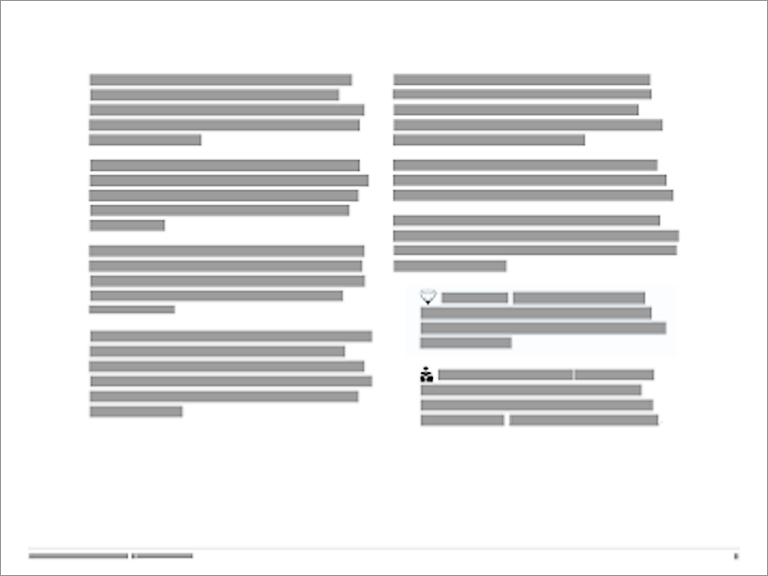Adobe Lightroom!
This program has undoubtedly garnered its place in the history of digital photography.
While a definite number is difficult to pin down, suffice it to say that a vast majority of all photographers use Lightroom.
However, if you’re just starting with the program, there are a few pitfalls you most definitely want to sidestep.
Author and photographer Charles Haacker openly admits he learned the pitfalls of Adobe Lightroom the hard way.
When asked if he had anything that he would like to say on this topic, he jumped on it.
Here is some of what he discusses:
- Basic organization and filing
- KEYWORDING (if you don’t keyword, you are doomed!)
- Ruthlessly deleting clutter
- Shooting raw (If you don’t shoot raw, you are doomed! Kidding.)
- Renaming or moving files outside of Lightroom
- Not paying enough attention to the Histogram
- Paying too much attention to the Histogram
- Clipping indicators
- Over-sharpening
- Not understanding differences between similar tools
- The backslash key – Best Bet Tip!
This ten-minute read could save you hours and hours of trying to undo a mistake in Adobe Lightroom.
Let’s get to it.
Photo Credit: Charles Haacker