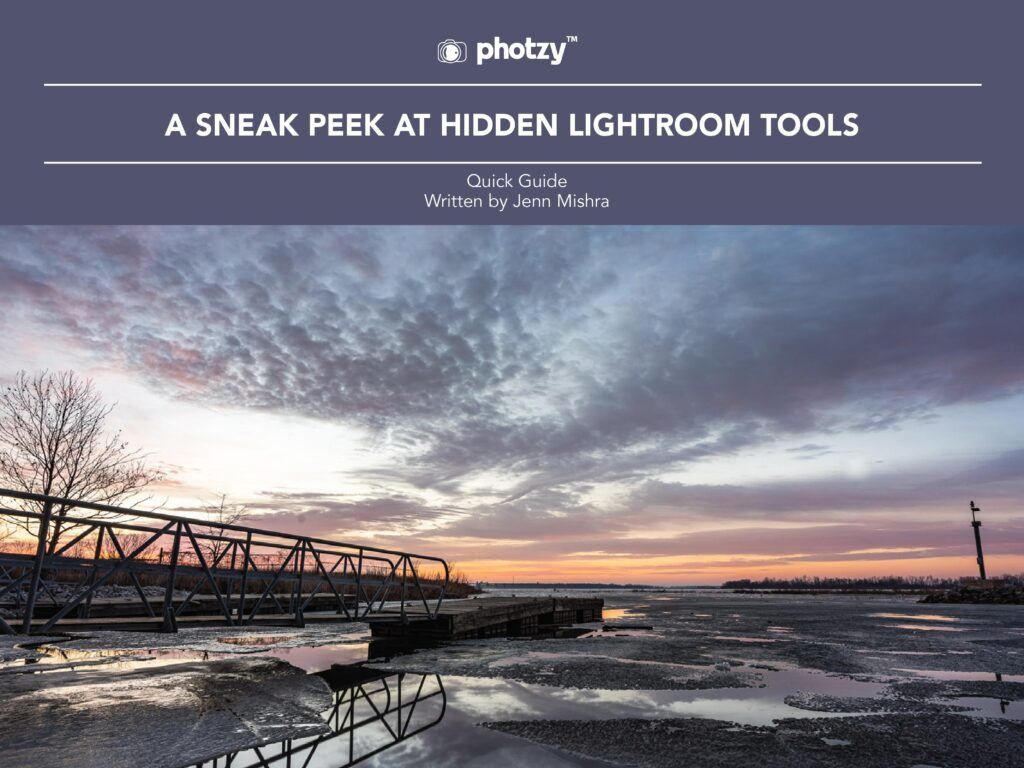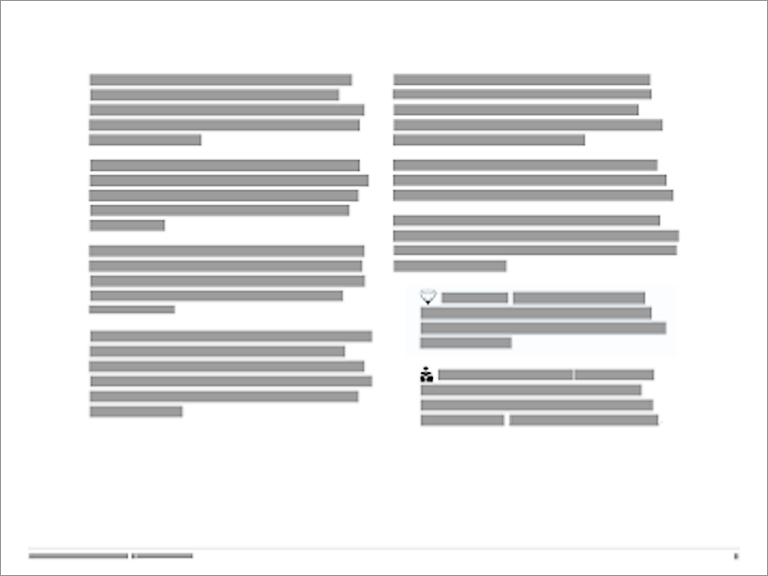If you use Lightroom to post-process your photos, you have probably read or watched dozens of Lightroom tutorials. Maybe you have even taken classes on how to use this extensive program.
But we find that many tutorials cover the same ground. They rarely go off the beaten path.
This eBook explores some of the hidden tools tucked away in the corners of Lightroom.
These are the tools that photographers do not know they need. Most of these are discovered by accident while looking for something else.
These tools are hidden in plain sight, yet most photographers do not know about them or don’t use them. You have probably seen them and passed them by on your way to doing something else.
For this eBook, we’ve chosen 11 hidden Lightroom tools. This guide includes many of the tools from the Develop Module. But it also includes some from the Library Module and the Import screen.
We hope that at least a few of these tools are just what you are looking for to make better photos.
What we will cover:
- Apply During Import
- Edit Capture Time
- Quick Collection
- Keyword Set
- Quick Develop
- Profile
- Eyedroppers & pickers
- On-off buttons
- Sharpening mask & option key
- Spot removal & visualize spots
- Tone curve colors
Get your copy now.
Photo Credit: Jenn Mishra